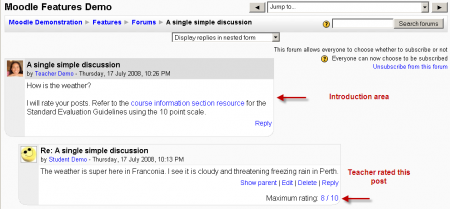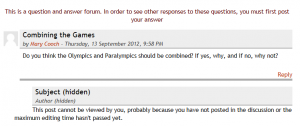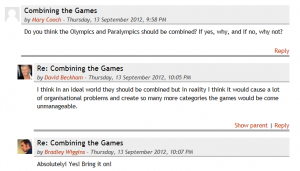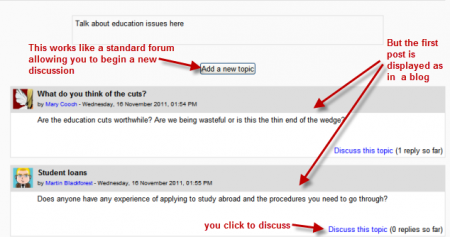|
|
| (70 intermediate revisions by 26 users not shown) |
| Line 1: |
Line 1: |
| {{Forums}} | | {{Activities}} |
| | The forum activity allows students and teachers to exchange ideas by posting comments as part of a 'thread'. Files such as images and media maybe included in forum posts. The teacher can choose to rate forum posts and it is also possible to give students permission to rate each others' posts. |
|
| |
|
| This activity can be the most important – it is here that most discussion takes place. Forums may be structured in different ways, and can include peer rating of each posting. Generally, forum postings may be edited up to 30 minutes after posting. The postings can be viewed in a variety for formats, and can include attachments. By subscribing to a forum, participants will receive copies of each new posting in their email. A teacher can impose subscription on everyone if they want to.
| | '''Note:''' The News forum in a new Moodle course is just for teachers to post announcements. It is NOT a discussion forum for students. |
|
| |
|
| Forums are divided into two main categories:
| | To add a forum you should turn on the editing and select it from the Activity chooser. The screencast '''[https://youtu.be/GCYfvMEUtLM Forum]''' gives a basic introduction to setting up a forum and you can find out more information in the '''[[Forum settings]]''' documentation. For information on using forums, see the documentation '''[[Using Forum]]''' |
|
| |
|
| # '''General forums''' (found in section 0 of the course)
| | ==Which forum do I need?== |
| # '''Learning forums''' (the forums of the specific parts of the course: they are organized and numbered according to the course sections they appear in).
| | In the (default) '''Standard forum for general use''', students will see an introduction text in a separate space above the list of discussions. Students see a button to start a new discussion (thread). |
|
| |
|
| Forums are organised under following headings:
| |
|
| |
|
| # '''Forum''' (the name of the forum)
| | [[File:standardforum.png|thumb|center|467px|Student view of "Standard forum" type]] |
| # '''Description'''
| |
| # '''Discussions''' (the number of discussions started)
| |
| # '''Unread posts''' (the number of posts you have not read yet)
| |
| # '''Track''' (the 'yes/no' information about your choice whether or not track the unread posts - if your choice is negative, you will find an '-' sign instead of the number of the posts unread)
| |
| # '''Subscribed''' (the 'yes/no' information about your choice whether or not get the posts transferred to your mail box)
| |
| # '''RSS''' (the 'RSS' (Really Simple Syndication) button - please refer to [[RSS in Forums|RSS in forums]] for additional information
| |
|
| |
|
|
| |
|
| == General forum usage ==
| | In a '''Single, simple discussion''' the teachers posts a question and students are able only to reply. They cannot start a new topic of discussion. This is useful if you wish to keep a discussion focused. |
|
| |
|
| *All students are by default autosubscribed to the general forum. Use it as a questions forum, where you answer questions about Moodle or about the course. Tell all students that before they ask you a question about the course, or Moodle, they should check the questions forum first. That way you don't have to answer the same questions over and over! If a student asks you a new question about the course, or about Moodle, have them enter that question into the questions forum, and answer it there.
| | [[File:Forum homepage view Simple student mu.png|thumb|center|450px|Student view of "A single simple discussion" forum type]] |
|
| |
|
| *Create a training and support Moodle course for your installation, and answer instructor and user questions in the General forum for that course. The forum can become a storage area for troubleshooting topics.
| | The '''Question and Answer forum''' is best used when you have a particular question that you wish to have answered. The teacher posts a question and students respond with possible answers. By default a Q and A forum requires students to post once before viewing other students' postings. |
|
| |
|
| ==Learning forum usage==
| | {| |
| Forums can be used in a number of ways. What you do depends on what type of teaching you are involved in and what you want to achieve.
| | | [[File:QA1.png|thumb|Inital view of Q&A forum]] |
| | | [[File:QA2.png|thumb|Students cannot see posts until they post]] |
| | | [[FIle:QA3.png|thumb|Other posts visible when editing time is over]] |
| | |} |
|
| |
|
| ===What it takes to have an active forum===
| |
|
| |
|
| *Many instructors in the humanities find forums particularly useful for facilitating quality thought and interaction among students, while developing language skills.
| | The '''Standard forum displayed like a blog''' works like the standard forum for general use, but the first post of each discussion is displayed (as in a blog) so that users can read it and then choose to respond by clicking the "Discuss this topic" button bottom right of the post. |
| *The best forums are often forums where students are required to return more than once, read the posts of their peers, and respond to them. To facilitate this kind of forum activity, for academic and adult learners, it is sometimes necessary to create a staggered grading structure and timeline for forum posts, so that, for example, students have to make a first post in response to an instructor, then return at a later date and read the posts of their peers, and respond to those.
| |
|
| |
|
| ===Essay plans===
| |
| Create a forum where only the teacher can start discussions, but the students can only reply. Each thread you start contains an essay question (or several similar ones). The students make a bullet point plan for the essay and post it as a reply.
| |
|
| |
|
| This works well as a revision strategy as the students can see how others have approached the same task. Once everyone has posted their plan, you can start a discussion as to which plans seem better and why. Creating a scale to use for rating the posts can be useful so that the students can see how helpful other people think their effort were.
| | [[File:Bloglikeforum.png|thumb|450px|center|Blog like forum]] |
|
| |
|
| ===Grading forums===
| |
|
| |
|
| *You can use the ratings to grade student activities by restricting ratings to instructors only, and then rating all student posts. But be aware that this reports an average of all ratings for a single student to the gradebook, and not a sum total of the ratings for all posts. So if you want your students to make several posts in one forum, then you may want to use an Assignment module to house the Forum grade for a particular block. That grade will then be reported to the gradebook. Be sure to make it clear to the students that they don't have to do any assignment in that assignment module, and that that's where their forum grade will be housed.
| |
|
| |
|
| *There are lots of discussions about Forum best use and Forum assessment in the Teaching Strategies Forum http://moodle.org/mod/forum/view.php?id=41.
| | ==Need more help?== |
|
| |
|
| *A useful discussion about Forum assessment can be found here http://moodle.org/mod/forum/discuss.php?d=66008. | | * [[Forum settings]] |
| | * [[Using Forum]] |
| | * [[Forum FAQ]] |
|
| |
|
| ==Teacher forums==
| |
|
| |
|
| A teacher-only forum may be added to a course by creating a hidden forum. Teachers are able to view hidden course activities whereas students cannot.
| | [[Category:Forum]] |
|
| |
|
| Prior to Moodle 1.7, each course had a teacher forum, accessible via a link in the course administration block.
| | [[de:Forum]] |
| | | [[es:Actividad de foro]] |
| == See also ==
| |
| | |
| * [http://download.moodle.org/docs/using_moodle/ch4_forums.pdf Using Moodle Chapter 4: Using Forums, Chats and Dialogues]
| |
| * Using Moodle [http://moodle.org/mod/forum/discuss.php?d=5367 The philosophy underlying "no editing after 30 minutes"] forum discussion
| |
| * Using Moodle [http://moodle.org/mod/forum/view.php?f=116 Forum module] forum
| |
| * Using Moodle [http://moodle.org/mod/forum/discuss.php?d=66008 Best Practices for grading discussions] forum discussion
| |
| | |
| [[category:Modules]]
| |
| | |
| [[es:Foros]] | |
| [[eu:Foroak]] | | [[eu:Foroak]] |
| [[fr:Forum]] | | [[fr:Forum]] |
| | [[it:Modulo forum]] |
| | [[ja:フォーラムモジュール]] |
The forum activity allows students and teachers to exchange ideas by posting comments as part of a 'thread'. Files such as images and media maybe included in forum posts. The teacher can choose to rate forum posts and it is also possible to give students permission to rate each others' posts.
Note: The News forum in a new Moodle course is just for teachers to post announcements. It is NOT a discussion forum for students.
To add a forum you should turn on the editing and select it from the Activity chooser. The screencast Forum gives a basic introduction to setting up a forum and you can find out more information in the Forum settings documentation. For information on using forums, see the documentation Using Forum
Which forum do I need?
In the (default) Standard forum for general use, students will see an introduction text in a separate space above the list of discussions. Students see a button to start a new discussion (thread).

Student view of "Standard forum" type
In a Single, simple discussion the teachers posts a question and students are able only to reply. They cannot start a new topic of discussion. This is useful if you wish to keep a discussion focused.
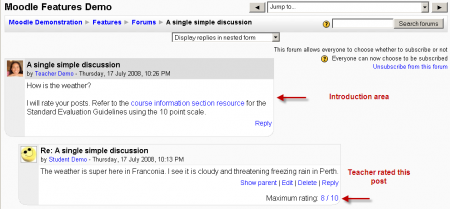
Student view of "A single simple discussion" forum type
The Question and Answer forum is best used when you have a particular question that you wish to have answered. The teacher posts a question and students respond with possible answers. By default a Q and A forum requires students to post once before viewing other students' postings.
|
|
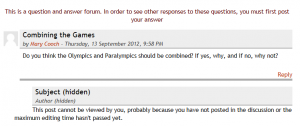 Students cannot see posts until they post |
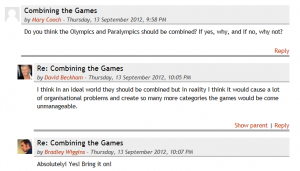 Other posts visible when editing time is over |
The Standard forum displayed like a blog works like the standard forum for general use, but the first post of each discussion is displayed (as in a blog) so that users can read it and then choose to respond by clicking the "Discuss this topic" button bottom right of the post.
Need more help?