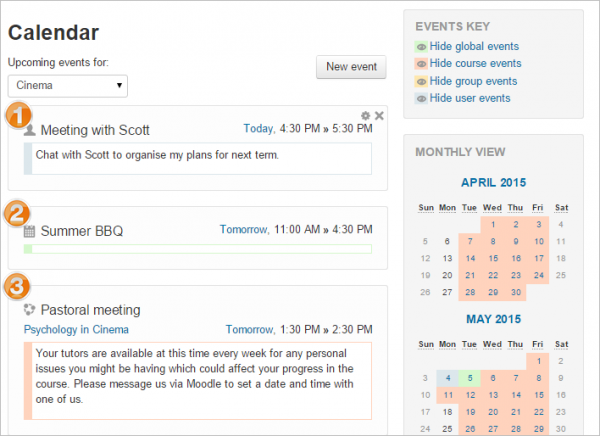Calendar: Difference between revisions
From MoodleDocs
Helen Foster (talk | contribs) (nav template change, category) |
Mary Cooch (talk | contribs) mNo edit summary |
||
| (5 intermediate revisions by 3 users not shown) | |||
| Line 1: | Line 1: | ||
{{More features}} | {{More features}} | ||
The calendar can display site, course, group and or user events in addition to assignment and quiz deadlines, chat times and other course events. | The calendar can display site (2), course (3), group and or user (1) events in addition to assignment and quiz deadlines, chat times and other course events. Note the colour coding on the screenshot below. | ||
A calendar may be included in a course or the site [[Front page]] by adding a [[Calendar block]] or an [[Upcoming Events block]]. | A calendar may be included in a course or the site [[Front page]] by adding a [[Calendar block]] or an [[Upcoming Events block]]. | ||
[[File:upcomingeventsnew.png|600px|thumb|center|Click to enlarge]] | |||
*[[Calendar settings]] | *[[Calendar settings]] | ||
*[[Using Calendar]] | *[[Using Calendar]] | ||
==See also== | ==See also== | ||
*[[Calendar FAQ]] | *[[Calendar FAQ]] | ||
*[http://www.youtube.com/watch?v=Rwst4lSNniw Video on using the Moodle calendar] | *[http://www.youtube.com/watch?v=Rwst4lSNniw Video on using the Moodle (version 1.9) calendar] | ||
[[Category:Calendar]] | [[Category:Calendar]] | ||
| Line 20: | Line 23: | ||
[[eu:Egutegia]] | [[eu:Egutegia]] | ||
[[fr:Calendrier]] | [[fr:Calendrier]] | ||
[[es:Calendario]] | |||
Latest revision as of 10:53, 4 May 2015
The calendar can display site (2), course (3), group and or user (1) events in addition to assignment and quiz deadlines, chat times and other course events. Note the colour coding on the screenshot below.
A calendar may be included in a course or the site Front page by adding a Calendar block or an Upcoming Events block.