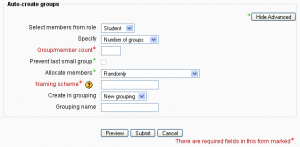Auto-create groups
In Moodle 1.9 onwards, groups can be created automatically, with members being allocated randomly or alphabetically according to their first or last name.
Specify and Group/Member count (x) specifies if you would like to create x number of Groups or have each group contain x number of students (when selecting Members per group the Prevent last small group will allocate additional members to an existing group rather then create a new group with fewer members than x.
A naming scheme can also be created automatically. e.g. Group @ will create group with a naming scheme Group A, Group B, Group C, etc and Group # will create group with a naming scheme Group 1, Group 2, Group 3, etc.
Create in grouping and Grouping name allows you to create a new grouping and allocate the groups to be created to it.