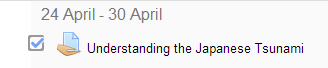Activity completion FAQ
What happens when completion conditions are unlocked?
Once you unlock options and then click 'Save changes', all completion information for the activity will be deleted and, if possible, regenerated according to the new settings. See the section 'What happens when you unlock' in Activity completion settings for further details.
Activity completion status does not change
Has Cron been run on the server side? Activity completion default is to be trigger by a cron event at a regular interval. The default is 10 minutes.
- Why so long a gap? My students want instant gratification and positive reinforcement they have taken another step! The update on a site can take time and resources of the server because it looks at every course, every activity, every user.
How do I change the default time to refresh course completion reports
Want to change the default time? This will require a code tweak at line 126 or so in the /lib/completionlib.php file. Make sure the server is sending a cron message to Moodle every 10 minutes or more often. If the server is sending a cron trigger to Moodle every 60 minutes, that will be the length of time which will pass before the change will appear.
Can I move the activity completion checkboxes to the left instead of the right?
Please see MDL-34729 and MDL-31603
This is a not-fully tested solution, based on adapting Christian Herman's tip from Moodle 2.0 to 2.5 and discussion in https://moodle.org/mod/forum/discuss.php?d=263661 If you are using Clean or More theme, add the following to the Custom CSS box in Appearance>Themes>Clean' (or More)
/* Completion Checkbox Left of Activity Icon and Align Checkboxes Full Left */
.section .activity .actions { position: relative; }
.path-course-view li.activity span.autocompletion, .path-course-view li.activity form.togglecompletion
{ float: left; margin-left: -15px;}
/* Small Space Between Checkbox & Icon */
.path-course-view .section .activity img.activityicon
{ padding-left: 1em; }