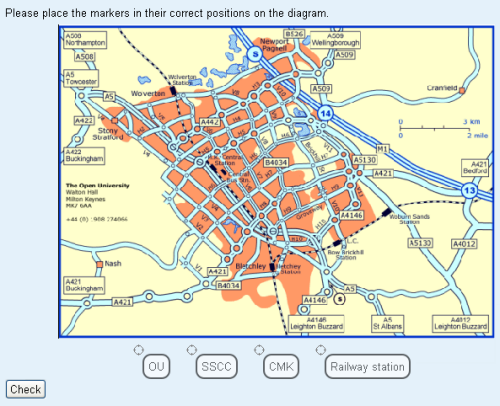Drag and drop marker question type
This page is about the drag and drop marker question type, which is question allowing students to drop markers onto an area on a background image. Drag and drop marker questions differ from Drag and drop onto image question type in that there are no predefined areas on the underlying image that are visible to the student.
How to create a question
- Give the question a descriptive name to help you find it in the question bank. (Students won't see the name.)
- Add the question to the text editor, using any formatting you wish.
- In the Preview section, click the background image button to upload an image. Larger images will be displayed at a maxiumum 600 x 400.Your image will then display under the file upload box.
Drag and drop marker questions differ from Drag and drop onto image question type in that there are no predefined areas on the underlying image that are visible to the student.
This is a question type created and maintained by the Open University.
More documentation
More documentation is available in the Open University's reference manual.