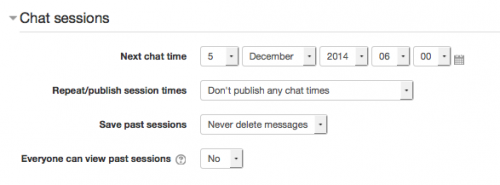Chat FAQ: Difference between revisions
Dylan Romero (talk | contribs) m (update copy) |
m (added link to spanish translation of page) |
||
| Line 47: | Line 47: | ||
[[de:Chat FAQ]] | [[de:Chat FAQ]] | ||
[[es:Chat FAQ]] | |||
Latest revision as of 16:33, 24 June 2015
How can I enable guests to participate in a chat activity?
Create a visitor role with the capability mod/chat:chat allowed, then create an account and assign it the role of visitor. Guests can then share this visitor account.
(The guest role has some special functionality, for example when a guest attempts to participate in a chat, they obtain the message "The chat is not open to guests. Would you like to log in now with a full user account?". Despite the permissions interface suggesting otherwise, it's not possible to modify the guest role to allow guests to participate in chat activities.)
How can I use audio chat?
Moodle itself does not yet include an audio chat solution, due to the large server requirements to implement a standalone solution.
However, there is a choice of free third party modules that you can install into your Moodle to achieve this:
- Big Blue Button -FREE audio and video conferencing http://moodle.org/plugins/view.php?plugin=mod_bigbluebuttonbn
- OpenMeetings - FREE full audio/video conferencing http://code.google.com/p/openmeetings/
How can I restrict Chat so certain users cannot access it?
You need to create a new role -such as "NoChat" and apply it in the system context to the student(s) you want to prevent from chatting.
1. Go to Settings>Site administration>Users>Permissions>Define Roles
2. Click Add a new role - name it for example "NoChat"
3. In the context types, select "system"
3. Type "chat" in the filter box.
4. Set the button for Access a Chat room (mod/chat:chat)to Prohibitand save.
5. Go to Settings>Site administration>Users>Permissions>Assign system roles
6. Click on the new "NoChat" role and assign your chosen student(s) this role
7. When they try to go into a chat room they will get a message that they cannot access the Chat.
How do I configure how long to save past chat sessions?
On the Chat Settings page, navigate to the Chat sessions section, and choose how long to save sessions from the Save past sessions drop-down menu.
See also
- Using Moodle Chat module forum