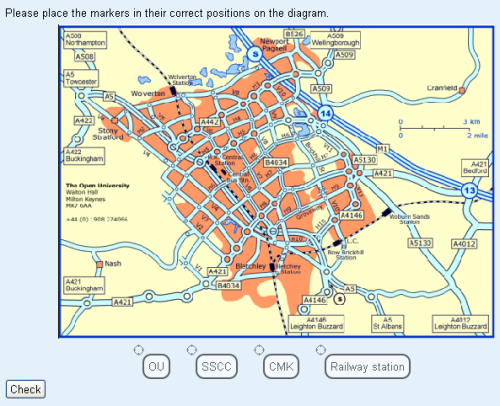question/type/ddmarker: Difference between revisions
From MoodleDocs
| (2 intermediate revisions by 2 users not shown) | |||
| Line 9: | Line 9: | ||
== More documentation == | == More documentation == | ||
More [http:// | More [http://www.open.edu/openlearnworks/mod/oucontent/view.php?id=52747§ion=2.5.1 documentation is available] on the Open University's [http://www.open.edu/openlearn/ OpenLearn site]. | ||
== See also == | == See also == | ||
| Line 16: | Line 16: | ||
* [http://moodle.org/plugins/browse.php?list=category&id=29 Other third-party question type plugins] | * [http://moodle.org/plugins/browse.php?list=category&id=29 Other third-party question type plugins] | ||
* [http://labspace.open.ac.uk/course/view.php?id=3484 eAssessment at the Open University with open source software] | * [http://labspace.open.ac.uk/course/view.php?id=3484 eAssessment at the Open University with open source software] | ||
* [http://www.somerandomthoughts.com/blog/2012/02/20/review-question-type-drag-and-drop-marker-for-moodle-2/ | * [http://www.somerandomthoughts.com/blog/2012/02/20/review-question-type-drag-and-drop-marker-for-moodle-2/ Review of this question type] | ||
* [http://www.youtube.com/watch?v=Tvl4GuGvtxc Video tutorial: How to Create a Question Using the Drag and Drop with Markers Question Type] | * [http://www.youtube.com/watch?v=Tvl4GuGvtxc Video tutorial: How to Create a Question Using the Drag and Drop with Markers Question Type] | ||
[[Category:Contributed code]] | [[Category:Contributed code]] | ||
[[de:question/type/ddmarker]] | |||
Latest revision as of 15:18, 28 June 2015
Drag and drop marker questions allow for multiple markers to be placed onto an image and the positioning of each marker to be assessed.
Drag and drop marker questions differ from Drag and drop onto image questions in that there are no predefined areas on the underlying image that are visible to the student.
This is a question type created and maintained by the Open University.
More documentation
More documentation is available on the Open University's OpenLearn site.