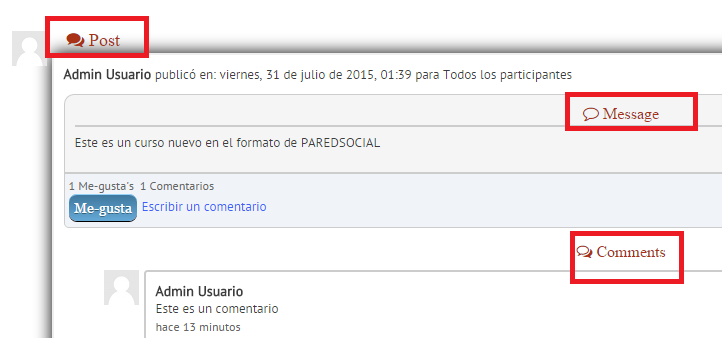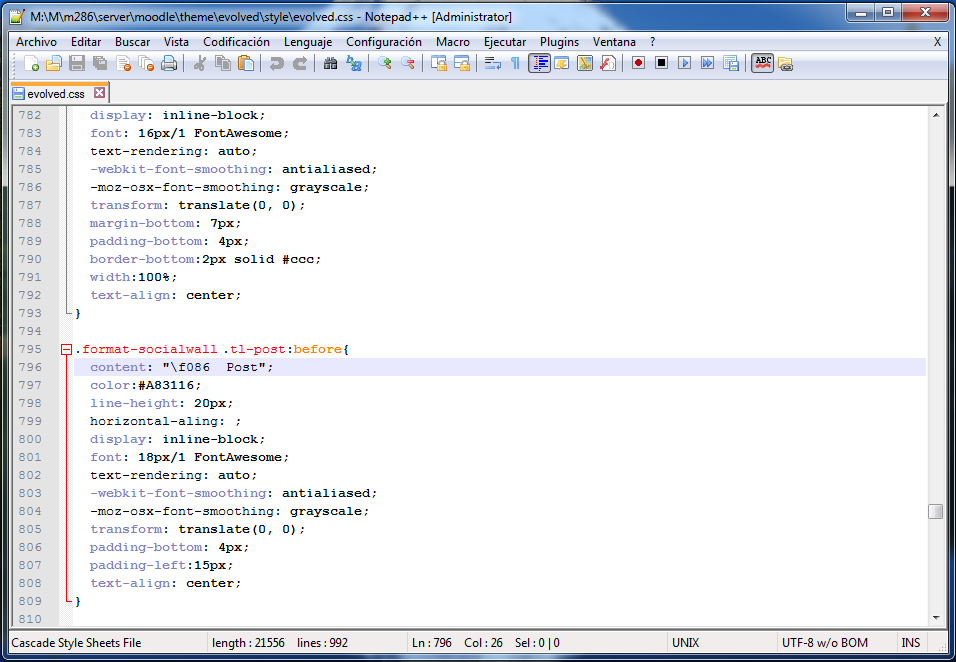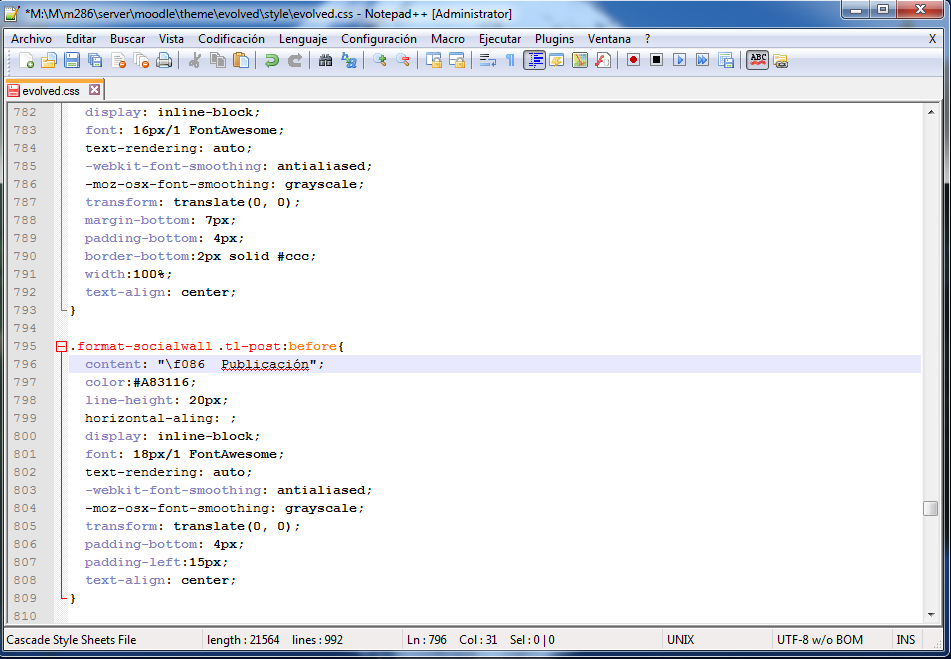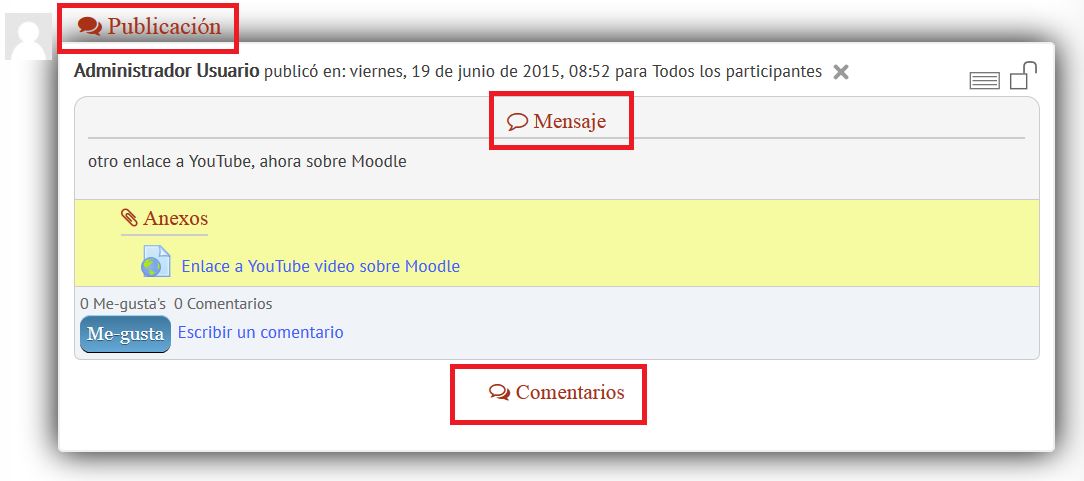evolve-D theme
From MoodleDocs
| evolve-D theme | |
|---|---|
| Type | Theme |
| Set | N/A |
| Downloads | https://moodle.org/plugins/view/theme_evolved |
| Issues | https://github.com/kennibc/moodle-theme_evolved/issues |
| Discussion | https://moodle.org/mod/forum/discuss.php?d=265019 |
| Maintainer(s) | Chris Kenniburg |
This is a contributed (third party) theme for Moodle written by Chris Kenniburg and shared on Moodle.org
Documentation
Documentation is currently at https://docs.google.com/document/d/1InnFyMfajEKF-MSfvSHFLYHFTLaiYxZ0nulVzJZ9OGk/edit
How to change the hard-wired English language strings
As reported on https://github.com/kennibc/moodle-theme_evolved/issues/10, there are a few English language strings hard-coded into this plugin, but they can be changed quite easily if you have access to your moodle server files:
- Locate the 'moodle' folder in your server
- Locate the 'theme' folder inside the 'moodle' folder
- Locate the 'evolved' folder inside the 'theme' folder
- Locate the 'style' folder inside the 'evolved' folder
- Locate the 'evolved.css' file inside the 'style' folder
- You will need to edit the 'evolved.css' file using a program like Notepad++] that will allow you to change the code.
- You will need to find the word 'Post' inside this file:
- You will need to replace the word 'Post' with the appropiate word for your language pack ( eg, 'Publicación' in Spanish):
- Do the same for the other hard-wired strings: "Message", "Comments", "Attachments"
- Save the modified file into the same file name and location.
- Purge all caches
- Check the results :)
- Mission acomplished :)