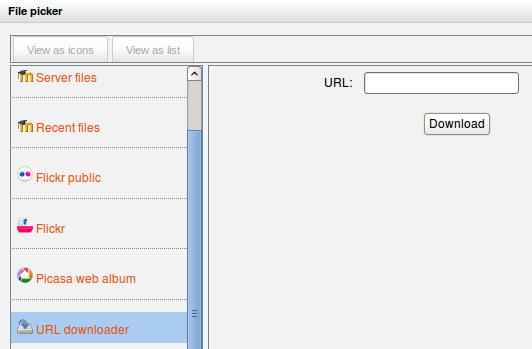URL downloader repository: Difference between revisions
From MoodleDocs
Helen Foster (talk | contribs) (stub template) |
Helen Foster (talk | contribs) (description, screenshot) |
||
| Line 1: | Line 1: | ||
{{Repositories}} | {{Repositories}} | ||
The URL downloader repository | The URL downloader repository enables users to enter the URL of a file (any type e.g. png, pdf) for copying into Moodle. It may also be used to obtain all images from a web page by entering the web page address. | ||
[[File:Url downloader.png]] | |||