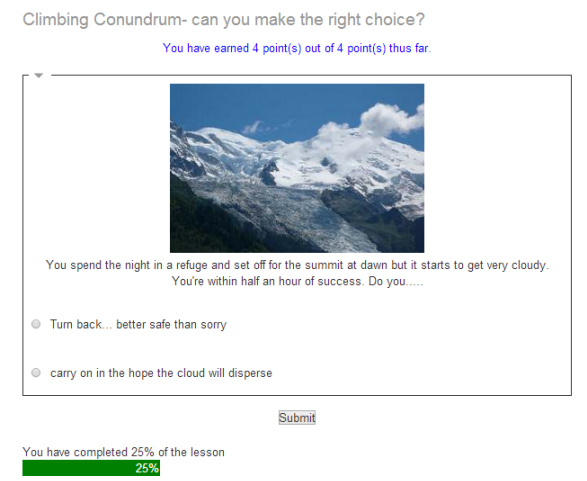Lesson module: Difference between revisions
No edit summary |
(→See also: Adding MoodleBites YouTube video link) |
||
| (45 intermediate revisions by 12 users not shown) | |||
| Line 1: | Line 1: | ||
{{Activities}} | |||
[[Image:Lesson icon.gif]] The lesson module presents a series of HTML pages to the student who is usually asked to make some sort of choice underneath the content area. The choice will send them to a specific page in the Lesson. In a Lesson page's simplest form, the student can select a continue button at the bottom of the page, which will send them to the next page in the Lesson. | |||
[[Image:Lessonexample.png]] | |||
* [[Lesson settings]] | |||
* [[Building Lesson]] | |||
* [[Using Lesson]] | |||
* [[Lesson FAQ]] | |||
There are 2 basic Lesson page types that the student will see: question pages and content pages. There are also several advanced navigational pages which can meet more specialized needs of the Teacher. The Lesson module was designed to be adaptive and to use a student's choices to create a self directed lesson. | |||
The main difference between a Lesson and other activity modules available in Moodle comes from its adaptive ability. With this tool, each choice the students makes can show a different teacher response/comment and send the student to a different page in the lesson. Thus with planning, the Lesson module can customize the presentation of content and questions to each student with no further action required by the teacher. | |||
==See also== | |||
Using Moodle [http://moodle.org/mod/forum/discuss.php?d=207365&parent=910023#p910107 Difference between Lesson and Book] | |||
*[http://youtu.be/cUDV0WE5ZYY Moodle 2.x Lesson (part 1)] MoodleBites video on YouTube | |||
*[http://youtu.be/Mfj-8w-Ze0A Moodle 2.x Lesson (part 2)] MoodleBites video on YouTube | |||
*[http://youtu.be/jXjqHtgC9c0 Moodle 2.x Lesson (part 3)] MoodleBites video on YouTube | |||
[[Category:Lesson]] | |||
[[es:Módulo de lección]] | |||
[[eu:Ikasgaiak]] | |||
[[fr:Leçon]] | |||
[[de:Lektion]] | |||
Latest revision as of 00:49, 5 June 2014
![]() The lesson module presents a series of HTML pages to the student who is usually asked to make some sort of choice underneath the content area. The choice will send them to a specific page in the Lesson. In a Lesson page's simplest form, the student can select a continue button at the bottom of the page, which will send them to the next page in the Lesson.
The lesson module presents a series of HTML pages to the student who is usually asked to make some sort of choice underneath the content area. The choice will send them to a specific page in the Lesson. In a Lesson page's simplest form, the student can select a continue button at the bottom of the page, which will send them to the next page in the Lesson.
There are 2 basic Lesson page types that the student will see: question pages and content pages. There are also several advanced navigational pages which can meet more specialized needs of the Teacher. The Lesson module was designed to be adaptive and to use a student's choices to create a self directed lesson.
The main difference between a Lesson and other activity modules available in Moodle comes from its adaptive ability. With this tool, each choice the students makes can show a different teacher response/comment and send the student to a different page in the lesson. Thus with planning, the Lesson module can customize the presentation of content and questions to each student with no further action required by the teacher.
See also
Using Moodle Difference between Lesson and Book
- Moodle 2.x Lesson (part 1) MoodleBites video on YouTube
- Moodle 2.x Lesson (part 2) MoodleBites video on YouTube
- Moodle 2.x Lesson (part 3) MoodleBites video on YouTube