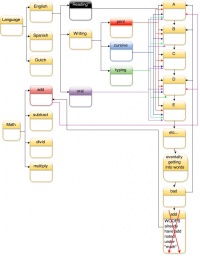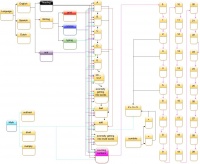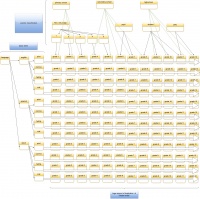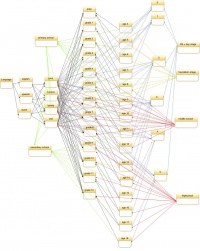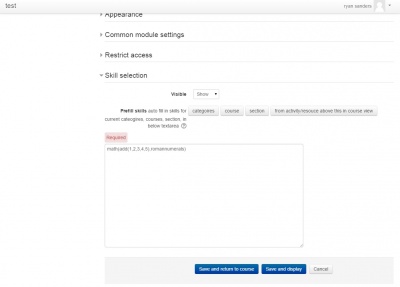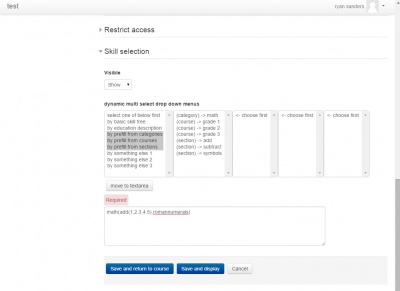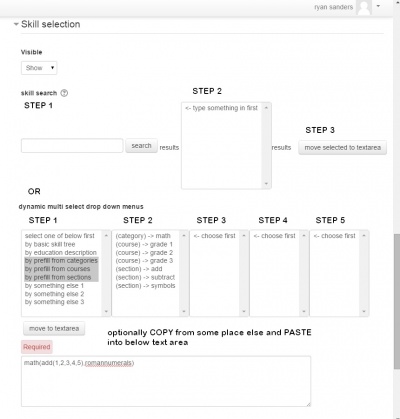Game Logic in Moodle Skill Tree research draft 1: Difference between revisions
ryan sanders (talk | contribs) |
ryan sanders (talk | contribs) |
||
| Line 103: | Line 103: | ||
need to have some sort of "simple search" and/or tag like entering. to make things a bit easier. hhmmsss | need to have some sort of "simple search" and/or tag like entering. to make things a bit easier. hhmmsss | ||
EDIT: added search box, and results come back in a "multi select drop down menu" | |||
[[File:skilltreelinking4.jpg|400px]] | |||
for the textarea at the very bottom... i do not like idea of using () along with commas, seems to programmy, if that is a word. hhmmsss... | |||
EXAMPLE 1, i do not like to much stretching of figures for minus sign and > | |||
*math->add->1 | |||
*math->add->2 | |||
*math->add->3 | |||
*math->add->4 | |||
*math->add->5 | |||
*math->romannumerals | |||
EXAMPLE 2, i still do not like. requires everything to be on a new line. | |||
*math,add,1 | |||
*math,add,2 | |||
*math,add,3 | |||
*math,add,4 | |||
*math,add,5 | |||
*math,romannumerals | |||
EXAMPLE 3 that might work... commas to define a path, with : colons to denote next thing. and everything can be on one line, not really readable though. | |||
*math,add,1:math,add,2:math,add,3:math,add,4:math,add,5:math,romannumerals | |||
EXAMPLE 4 back slash / with colons... possibly. it would be like "bread crumbs" on a page. | |||
*math/add/1:math/add/2:math/add/3:math/add/4:math/add/5:math/romannumerals | |||
EXAMPLE 5 (bullet listings) i like bullet listings quick and easy to read. but kinda of a pain to type up manually into a textarea even with atto editor / tinymce editor. | |||
*math | |||
**add | |||
***1 | |||
***2 | |||
***3 | |||
***4 | |||
***5 | |||
**romannumerals | |||
Revision as of 01:02, 12 February 2015
overview
there are a few things
- basic skills
- basic skill trees
- country / educational tree / map
example 1
- adding = "basic skill tree"
- 1+1 = basic skill
- 1+2 = basic skill
- 1+3 = basic skill
- etc...
- 4+519 = basic skill
- 45981 + 12349195 = basic skill
Example 2
- history= "basic skill tree"
- wars= "basic skill tree"
- world war 1 = basic skill
- dates that it happen = basic skill
- who was involved = basic skill
- time line of events = basic skill
- world war 1 = basic skill
- wars= "basic skill tree"
basic skills / basic skill trees is general use of term. as things need more definition, a basic skill turns into a "basic skill tree" pretty simple.
things get complicated... when we move up into how to group stuff together beyond basic skills / basic skill trees.
- http://en.wikipedia.org/wiki/Key_Stage
- http://en.wikipedia.org/wiki/Educational_stage
- http://en.wikipedia.org/wiki/List_of_education_articles_by_country
in above links... every country / educational body has there own set of terms. and how to group different ages, different skills, different grades together.
there are 4 examples below...example A, B, C, and D NOTE: it takes about 4 to 5 clicks of clicking on image. to get to original file. that is easier to read.
EXAMPLE A
- everything on the right hand side (A through E, bad, add) is in thought a "basic skill"
- everything on the left could be thought of as a "basic skill tree" due to more definition was needed to describe / define it.
- Examples 1 and 2 from above would fit in here
EXAMPLE B
- same as "example A" but some "counting numbers, and symbyols" were tossed in. and they turned out to be "basic skill trees", and basic skills becoming numbers 1 through 29
- Examples 1 and 2 from above would fit in here
EXAMPLE C
- we are getting into country / education tree / map.
- this example not real complicated. just kinda point arrows to this and that.
EXAMPLE D
- many to one, and one to many!!!
- as you can see. arrows are going all over the place.
- everyone calls / labels / groups / defines something different. but the same basic skills, basic skill trees are used, along with grades, and ages that differ slightly.
- in games... your normally have different "races" human, elf, dwarf, goblin, etc... that you can play, and each of these "races" normally has a different "skill tree / skill map" some times some skill tree's/map's of races have same basic skills some times they do not.
- the same like idea can be used to deal with (countries and there educational bodies) and how they label / group things.
NOTE: i felt like a little kid with string. and just hanging it and stringing it everywhere i can to try and connect stuff up to one another.
WHY SKILLS and SKILL TREE / MAP?
- the need for some basic information to tie everything together.
- example 1
- if student A is having difficulty in say adding 5+4 through 5+9's, having a skill tree / map. to search for skills "adding 5" so videos, activities, resources, quizzes, games, with those skill sets would show up. and/or auto adjust to "add 5"
- example 2
- publisher A produces a bunch of books, videos, quizzes, activities, resources. and so does Publisher B.
- A Publisher stinks in multiplication tables, but Publisher B does well with them.
- student A excels with Publisher A multiplication tables but does average with publisher B multiplication tables.
- but students B through Z excel with publisher B multiplication tables. and below average with publisher A multiplication tables.
- example 3
- Publisher AYZD publishs a video covering counting 1 through 10 with fingers. skills = counting 1,2,3,4,5,6,7,8,9,10
- Publisher SEZD publishes a video convering counting 1 through 5 with roman numerals. skills = roman numerals 1,2,3,4,5
- if a student is age 14 and having problems counting roman numerals what video should the student see?
expanding on the skill tree
- a computer is "dumb" it does not know how to link stuff together. a skill tree. lets the computer have some basic idea what is what. and ability to link stuff together.
- a skill tree is not actually creating "activities / resources" in moodle. a skill tree is simply a way to categorize information. something like a "card catalog" in a library, and looking up book information. but in this case the card catalog AKA skill tree, is being used to create a catalog of skills and linking (activities, resources, videos, audio, games, etc...) together. via a skill tree.
- the goal is use the skill tree. to advance into ITS (intelligent tutor system) and/or PLE (personalized learning environment), so when a student misses a few questions on a test. or builds up enough knowledge in given different types of skills. the ITS / PLE will automatically allow the student to advance the student. and/or give the student some review material to go back over questions student missed in a previous quiz. and that includes with and without teacher involvement.
were does basic skills / basic skill trees come into moodle (teacher wise)?
- www.yoursite.com/moodle -> login as a "editing teacher" or higher into a course -> turn on editing -> edit an activity / resource -> scroll down...
- below image is a quick mockup of some how adding/editing/deleting skills that would fit a given activity / resource.
EDIT: added dynamic multi select drop down menus. you select something in left box, and it auto loads info into the next box. so on and so forth. till ya drill down to what you want.
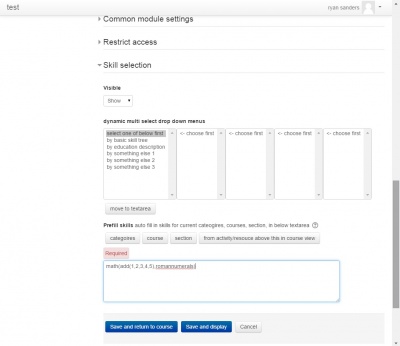
- i would imagine above "skill selection" would be displayed within "editing categories, editing courses, and editing sections" so as to allow for the "auto fill buttons" to work within the editing screen of "activities / resources" pages.
- NOTE: textarea is there to allow quick copy/pasting from. and overview of what skills might be currently selected for current activity / resource.
SIDE NOTE: after looking at dynamic menu, and prefill buttons mockup images above. i am wondering if a plugin to atto / tinymce might be better. or simply going with a "pop up window" something like "tex editor" or like for math SCRATCH OUT ABOVE NOTE: pop window would drive me insane quickly. needs to be KISS (keep it simply stupid) so it actually gets used and filled in.
went with pure "dynamic multi select drop down menus" added "by prefill from categories / courses / sections"
need to have some sort of "simple search" and/or tag like entering. to make things a bit easier. hhmmsss
EDIT: added search box, and results come back in a "multi select drop down menu"
for the textarea at the very bottom... i do not like idea of using () along with commas, seems to programmy, if that is a word. hhmmsss...
EXAMPLE 1, i do not like to much stretching of figures for minus sign and >
- math->add->1
- math->add->2
- math->add->3
- math->add->4
- math->add->5
- math->romannumerals
EXAMPLE 2, i still do not like. requires everything to be on a new line.
- math,add,1
- math,add,2
- math,add,3
- math,add,4
- math,add,5
- math,romannumerals
EXAMPLE 3 that might work... commas to define a path, with : colons to denote next thing. and everything can be on one line, not really readable though.
- math,add,1:math,add,2:math,add,3:math,add,4:math,add,5:math,romannumerals
EXAMPLE 4 back slash / with colons... possibly. it would be like "bread crumbs" on a page.
- math/add/1:math/add/2:math/add/3:math/add/4:math/add/5:math/romannumerals
EXAMPLE 5 (bullet listings) i like bullet listings quick and easy to read. but kinda of a pain to type up manually into a textarea even with atto editor / tinymce editor.
- math
- add
- 1
- 2
- 3
- 4
- 5
- romannumerals
- add