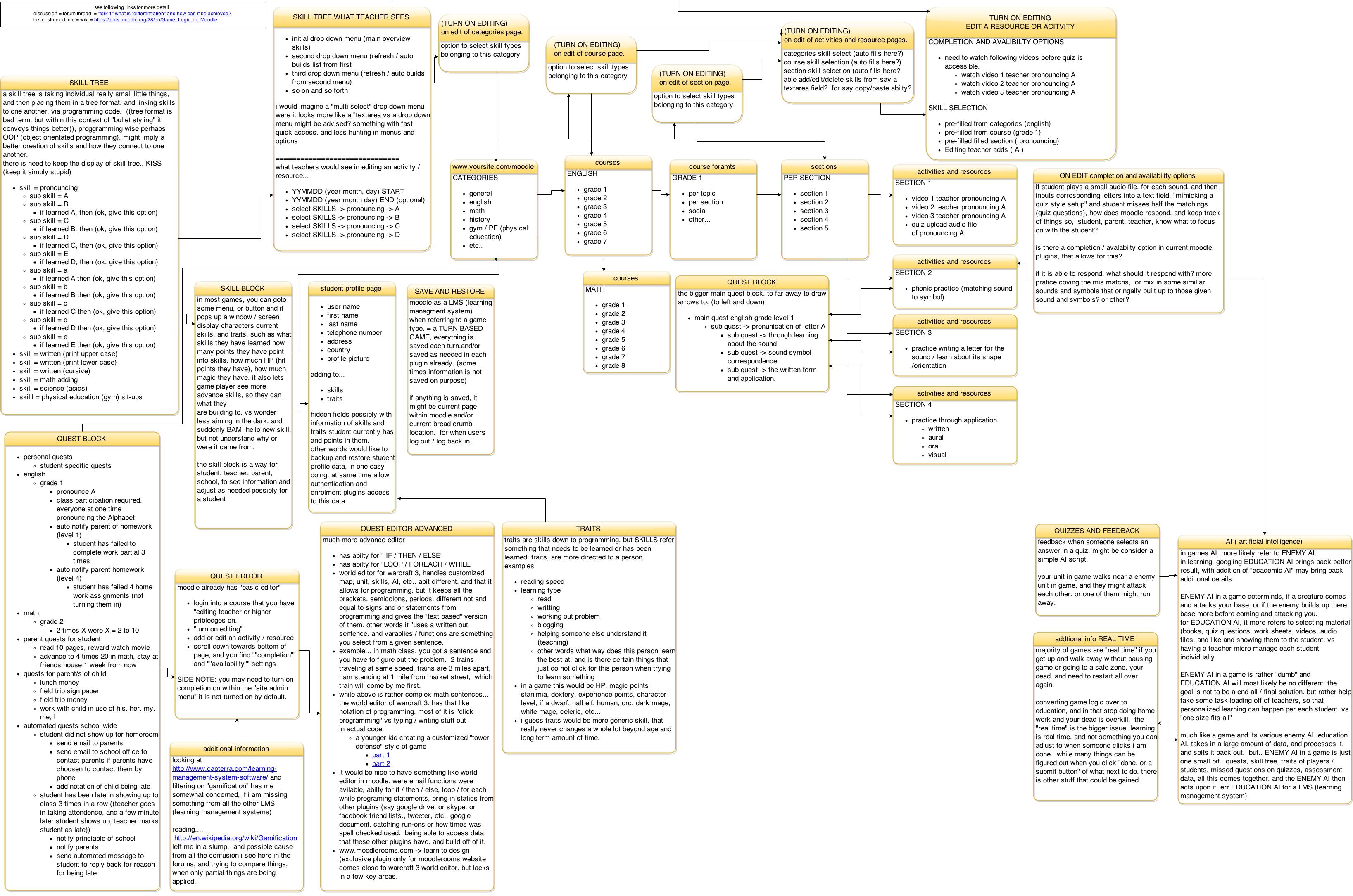Game Logic in Moodle Overview: Difference between revisions
ryan sanders (talk | contribs) mNo edit summary |
ryan sanders (talk | contribs) mNo edit summary |
||
| Line 44: | Line 44: | ||
##* in school with moodle. this would be going to www.yoursite.com/moodle -> logging in as a editing teacher or higher -> goto course -> turn on editing -> create or edit an existing activity / resource, and adding/editing/deleting completion options and availability options. | ##* in school with moodle. this would be going to www.yoursite.com/moodle -> logging in as a editing teacher or higher -> goto course -> turn on editing -> create or edit an existing activity / resource, and adding/editing/deleting completion options and availability options. | ||
##**in order to repeat, repeat, repeat, for every student and allow for students to learn at there own pace. Quests, are used as goals, that can be assigned to students, as needed / when needed. they are pre-planned lesson plans per say. instead of a teacher saying hey we are all going to learn what 4 + 4 = 8 is today and cover material in class for everyone. setting up a quest, allows a student to learn 7+7 and then when the get to 8 + 8, that quest is already "pre planned" and the student can go through it in there own personalized learning environment. without teacher standing beside student and going through material for each individual student as they get to 8+8, in idea it is "thinking ahead, and pre planning" | ##**in order to repeat, repeat, repeat, for every student and allow for students to learn at there own pace. Quests, are used as goals, that can be assigned to students, as needed / when needed. they are pre-planned lesson plans per say. instead of a teacher saying hey we are all going to learn what 4 + 4 = 8 is today and cover material in class for everyone. setting up a quest, allows a student to learn 7+7 and then when the get to 8 + 8, that quest is already "pre planned" and the student can go through it in there own personalized learning environment. without teacher standing beside student and going through material for each individual student as they get to 8+8, in idea it is "thinking ahead, and pre planning" | ||
# save and restore | |||
## in game, you normally either save game or go to some safe area and exit game. and if you do not you die. | |||
## moodle as a LMS (learning management system), moodle = a TURN BASED GAME. you play your turn. and then next person does there turn, so on and so forth. | |||
##* in moodle in school, each activity is kinda like a turn. goto one activity / resource, you complete it, and it acts as 1 turn. goto next activity / resource another turn. | |||
##* in each activity / resource each one kinda acts like its own mini game. were it handles any saving of information between each step of going through it. as a result save functionality is already built into moodle per each individual activity and resource. | |||
## out side of moodle = browsers (Chrome, firefox, internet explorer) if you log into say google through the browser, your session history is saved. and can be access a crossed multi devices. | |||
rough draft quick draw.... | rough draft quick draw.... | ||
[[File: | |||
the below flow chart created with http://Draw.io [https://drive.google.com/file/d/0B6rKZkMWwZZ_RVhpWThPbGtyS2M/view?usp=sharing CLICK HERE] to edit you will need a google drive account and possibly connecting draw.io to the account to edit. (setup as anyone can edit the flow chart) | |||
TIP: for below image, keep on clicking image, eventually you will get full size image (4 to 5 clicks), and horizontal and vertical scroll bars will appear in browser. | |||
[[File:game_logic_in_moodle_overview.jpg]] | |||
Revision as of 09:06, 3 February 2015
an attempt to create better PLE (personalized learning environment) per each student. were activities and resources are selected automatically by the computer and showed to the student.
instead of bringing in 30 students and 1 teacher that covers material, and everyone is expect to stay in pace as teacher goes over information.
- PLE (personalized learning environment) more geared to allowing student to advance at there own pace.
- in games, it would be advancing in the game at your own pace, and not at someone else's pace.
below is an attempt to DEFINE key things and give examples between games and learning/teaching.
A few different attempts are made to off load teacher and student workload in finding and selecting material for the student.
- Skills
- when you are a newbie in a game you start with zero to only a couple skills. as you advance through the game you gain more and more skills.
- in school. learning how to add, multiply, pronounce words, are skills. as you advance in skill, you gain enough knowledge to advance in more advance skills, such as calculus. second language, wood class, accounting, etc...
- when you are a newbie in a game you start with zero to only a couple skills. as you advance through the game you gain more and more skills.
- Skill TREE
- a skill tree in a game would be. needing to learn "kick" skill before learning skill "double kick"
- in school it would needing to learn 1 + 1 = 2 before learning 2 + 2 = 4,
- in school it would needing to learn 2 + 2 = 4 before learning 2 x 3 = 6
- a skill tree is taking individual skills and linking them to one another. and setting up conditions, example person needs to know how to count up to 90, before going to science class and dealing with periodic table. while yes it is easy to say you need this or that. a computer does not know. and for a computer to figure out how things link together. skills are defined, and then added into a skill tree and linked to other skills.
- a skill tree in a game would be. needing to learn "kick" skill before learning skill "double kick"
- Traits
- Traits in game are stamina , dexterity, health, power, magic, armor resistance, and like.
- in school. might be how you learn, how fast you read, are you better in large group settings vs small group settings.
- traits are in all idea "skills" when it comes down to programming, it is just a way to emphasis of what this information is and how it is applied, and displayed.
- Traits in game are stamina , dexterity, health, power, magic, armor resistance, and like.
- Artificial Intelligence
- in game = enemy AI, how does the enemy know when to build up there base (creating units, creating buildings, collecting resources, etc..), and then come attack you.
- in school = education AI or academic AI = selection of activities / resources, to show to student to select from. ((each quiz = a monster, a work sheet = a building, a database type = a resource type)),
- difficulties = easy, medium, difficult, insane,
- in game = monster has 10 points of life on easy, and maybe 500 points in insane difficulty
- if student is at 4th grade reading level, and a book with an 8th grade reading level suggested = insane reading difficulty.
- if student is at 4th grade reading level, and a book with a 3rd grade reading level suggest = easy reading difficulty.
- in game = monster has 10 points of life on easy, and maybe 500 points in insane difficulty
- part of AI (Artificial Intelligence), is to take everything into account (skills, skill trees, traits, etc...) and figure out the next move automatically via a computer. vs having a teacher do a Q/A session with student to figure out were student is, and then give student pointers of were to go from there.
- enemy AI in games are well relativity dumb, they simply do not know how to respond to different situations, and provide a challenge for a person playing a game. as a result online games created for more person to person competition to obtain a higher challenge.
- in school (education AI / academic AI) is not going to be much better from a enemy AI in a game. but the goal is to act as an AID or tool rather. and in that not as a final end game / final end point solution. an education AI / academic AI, is there to help select material better suited for the student.
- in game, more so a say RTS (real time stragtey game) were a player may need to deal with a dozen plus units of there own. the gamer only needs to select a "worker" and then select a "tree" and the game automatically figures out how to walk that "worker" from its current location, to the tree, chop at the tree till there pack is full, and then go back to main base drop off tree resources, and then go back and continue chopping at tree.
- in school this is more along the lines of a simple script, that figures out student has missed some questions, so lets give them some overview questions first, and then send student back to retake another quiz covering those questions. the AI / script is only selecting a path for student to follow.
- AI is not a computer learning how to act like a human or an animal, or how to walk or jump, but rather taking some basic information in (skills, skill tree, traits, etc...) and providing a few basic functions. that can be rather tedious micro-management of a school teacher trying to define certain things for every single student per a 3 to 5 class per day.
- education AI / academic AI = a bunch of little "macro's" with some simple logic, of when and when not to run the macro's.
- in game = enemy AI, how does the enemy know when to build up there base (creating units, creating buildings, collecting resources, etc..), and then come attack you.
- quests
- in game, a quest might be go find a villager in some village, go kill some mob attacking the towns folks, go find an item, find and given certain item to another person within your group.
- in school. quests = setting goals, and what needs to be gone through before reaching and completing a quest (goal),
- examples might be, needing to complete a home work assignment, writting down A, a, and cursive A, and a, 100 times in a paper notebook. and then showing it to teacher to get a grade / complete status for work done.
- example might be, getting into a small group in the classroom and figuring how to present something in class and who has different roles in presenting the information.
- example might be, simply showing up and being on time to "home room" at the very beginning of school. and then for every class a quest would be "showing up on time and being in the class as attendance is taken"
- in school. quests = setting goals, and what needs to be gone through before reaching and completing a quest (goal),
- quests in games can have multi possibilities, from dealing with clans, to continuation of a story in game and telling the story as quests are completed, to collect so many resources, creating so many units, finding so many specific type of items, combing items, killing a monster so many times, completing other quests (categorized quests, were there are main quests, and sub quests to the main quests), "leave it to your imagination.
- in school with moodle. this would be going to www.yoursite.com/moodle -> logging in as a editing teacher or higher -> goto course -> turn on editing -> create or edit an existing activity / resource, and adding/editing/deleting completion options and availability options.
- in order to repeat, repeat, repeat, for every student and allow for students to learn at there own pace. Quests, are used as goals, that can be assigned to students, as needed / when needed. they are pre-planned lesson plans per say. instead of a teacher saying hey we are all going to learn what 4 + 4 = 8 is today and cover material in class for everyone. setting up a quest, allows a student to learn 7+7 and then when the get to 8 + 8, that quest is already "pre planned" and the student can go through it in there own personalized learning environment. without teacher standing beside student and going through material for each individual student as they get to 8+8, in idea it is "thinking ahead, and pre planning"
- in school with moodle. this would be going to www.yoursite.com/moodle -> logging in as a editing teacher or higher -> goto course -> turn on editing -> create or edit an existing activity / resource, and adding/editing/deleting completion options and availability options.
- in game, a quest might be go find a villager in some village, go kill some mob attacking the towns folks, go find an item, find and given certain item to another person within your group.
- save and restore
- in game, you normally either save game or go to some safe area and exit game. and if you do not you die.
- moodle as a LMS (learning management system), moodle = a TURN BASED GAME. you play your turn. and then next person does there turn, so on and so forth.
- in moodle in school, each activity is kinda like a turn. goto one activity / resource, you complete it, and it acts as 1 turn. goto next activity / resource another turn.
- in each activity / resource each one kinda acts like its own mini game. were it handles any saving of information between each step of going through it. as a result save functionality is already built into moodle per each individual activity and resource.
- out side of moodle = browsers (Chrome, firefox, internet explorer) if you log into say google through the browser, your session history is saved. and can be access a crossed multi devices.
rough draft quick draw....
the below flow chart created with http://Draw.io CLICK HERE to edit you will need a google drive account and possibly connecting draw.io to the account to edit. (setup as anyone can edit the flow chart)
TIP: for below image, keep on clicking image, eventually you will get full size image (4 to 5 clicks), and horizontal and vertical scroll bars will appear in browser.