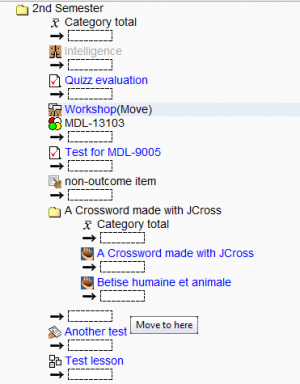Edit categories and items: Difference between revisions
From MoodleDocs
m (Edit grade categories and items moved to Edit categories and items) |
(Writing outline) |
||
| Line 2: | Line 2: | ||
==Introduction== | ==Introduction== | ||
On this page, teachers and administrators can: | On this page, teachers and administrators can: | ||
* | *Add | ||
* | ** [[Grade_categories|grade categories]] | ||
* | ** [[Grade_items|grade items]] | ||
* | ** [[Outcome_items|outcome items]] | ||
* | *Perform the following actions on grade categories and items: | ||
*Hide or show | **Edit | ||
*Lock or unlock | **Move in and out of categories | ||
**Hide or show | |||
**Lock or unlock | |||
**Delete | |||
*Synchronise legacy grades | |||
[[image:edit_categories_and_items.png|thumb|right|Editing categories and items]] | |||
==Top category== | |||
==Moving categories and items== | |||
[[image:edit_categories_and_items_move.png|thumb|right|Moving a grade item]] | |||
==Synchronise legacy grades== | |||
Revision as of 09:00, 28 February 2008
Introduction
On this page, teachers and administrators can:
- Add
- Perform the following actions on grade categories and items:
- Edit
- Move in and out of categories
- Hide or show
- Lock or unlock
- Delete
- Synchronise legacy grades