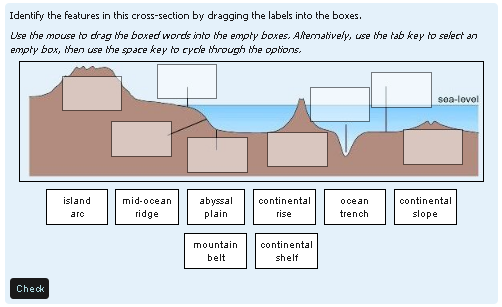Drag and drop image or text question type: Difference between revisions
From MoodleDocs
m (added Category:Open University) |
Joshua Bragg (talk | contribs) m (Fixing link to more documentation to go to the correct location.) |
||
| Line 9: | Line 9: | ||
== More documentation == | == More documentation == | ||
More [http://labspace.open.ac.uk/mod/oucontent/view.php?id=470268§ion=5. | More [http://labspace.open.ac.uk/mod/oucontent/view.php?id=470268§ion=5.4.2 http://labspace.open.ac.uk/mod/oucontent/view.php?id=470268§ion=5.4.2 documentation is available] on the Open University's [http://www.open.edu/openlearn/ OpenLearn site]. | ||
== See also == | == See also == | ||
Revision as of 19:35, 22 July 2013
The student must drag images or text labels onto predefined drop zones in a background image.
My comparison, the Drag-and-drop markers question types lets students all labels to an image with no predefined areas.
This is a question type created and maintained by the Open University.
More documentation
More http://labspace.open.ac.uk/mod/oucontent/view.php?id=470268§ion=5.4.2 documentation is available on the Open University's OpenLearn site.