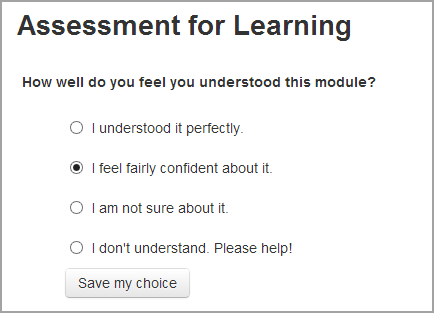Choice module: Difference between revisions
From MoodleDocs
No edit summary |
Helen Foster (talk | contribs) m (Reverted edits by Linhaotian36517 (talk) to last revision by German Valero) |
||
| (37 intermediate revisions by 17 users not shown) | |||
| Line 1: | Line 1: | ||
{{Activities}} | |||
[[Image:Choices_Icon.GIF|left]]A '''choice''' activity is very simple – the teacher asks a question and specifies a choice of multiple responses. It can be useful as a quick poll to stimulate thinking about a topic; to allow the class to vote on a direction for the course; or to gather research consent. | |||
[[File:Choiceexample.png]] | |||
Choice requires some preparation time for creating your activity and thinking about what results you would like to achieve, but your participation with activity itself is likely to be minimal. | |||
* [[Choice settings]] | |||
* [[Using Choice]] | |||
* [[Choice FAQ]] | |||
[[cs:Modul Anketa]] | |||
[[de:Abstimmung]] | |||
[[es:Módulo de elección]] | |||
[[eu:Inkesta]] | |||
[[fr:Sondage]] | |||
[[ja:投票]] | |||
Latest revision as of 03:38, 31 March 2015
A choice activity is very simple – the teacher asks a question and specifies a choice of multiple responses. It can be useful as a quick poll to stimulate thinking about a topic; to allow the class to vote on a direction for the course; or to gather research consent.
Choice requires some preparation time for creating your activity and thinking about what results you would like to achieve, but your participation with activity itself is likely to be minimal.