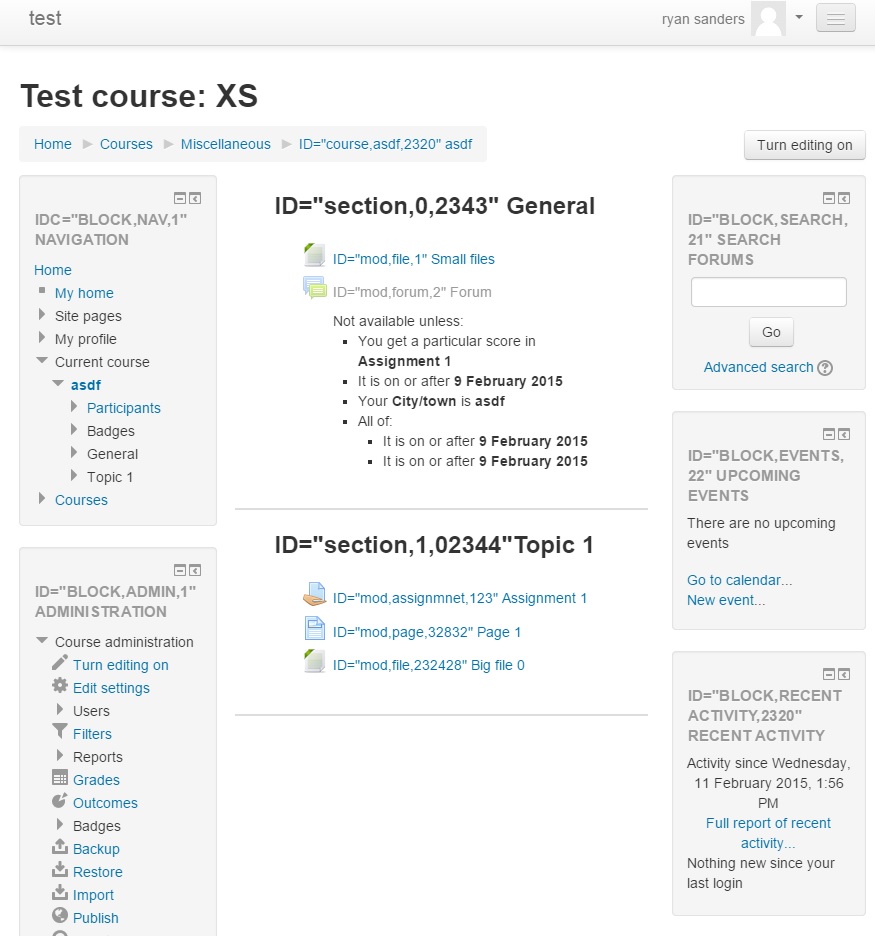Game Logic in Moodle Map editor
From MoodleDocs
- in games map editor lets you create hills, place units, and basicly desgin the landscape and terrian. before saving it and then playing it.
- in moodle, creating categories for courses, creating courses, creating activities / resources, adjusting blocks. is already there.
- but in order advanced editor to obtain information it needs. for more advance setups and possibilities. moodle -> turn on edit. needs some facelift adjustments.
- icon / id number for each category / course / activity / resource / block. this ID number when placed into advanced editor. would be a way to let the advanced editor know what you are talking about.
- a "site map" may be another possibility
- technically ID numbers are not needed. but is an attempt to solve some issues. when regular folks, go and try and find something. and make sure they have selected the correct thing in the "advanced editor", by visualizing it directly within moodle itself.
below was quick attempt to add some "ID #'s" to a test course page. in attempt to show some sort of ID number. that a person could copy and paste into advanced editor.