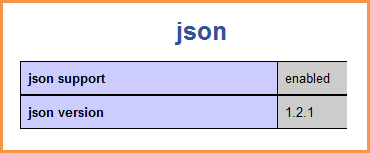Forum FAQ: Difference between revisions
Mary Cooch (talk | contribs) (copied from 2.2 docs) |
Mary Cooch (talk | contribs) |
||
| Line 79: | Line 79: | ||
==How can I allow students to add new questions in a Q & A forum type?== | ==How can I allow students to add new questions in a Q & A forum type?== | ||
Only teachers and managers by default see the "add a new question" button. If you wish students to be able to add new questions, they need to be given the capability [ | Only teachers and managers by default see the "add a new question" button. If you wish students to be able to add new questions, they need to be given the capability [[Capabilities/mod/forum:addquestion|mod/forum:addquestion]] | ||
==See also== | ==See also== | ||
Revision as of 22:47, 13 September 2012
How do I enable students to rate forum posts?
In Settings > Forum administration > Permissions click the + symbol opposite the capability to rate posts and allow the role of student.
Why can I not get ratings to work on my forums?
Assuming you have followed the instructions above correctly and still cannot see ratings, then check you have json support enabled on your server. You can see this in Settings>Site administration>Server>PHP info.
See also this discussion:[ http://moodle.org/mod/forum/discuss.php?d=170563]
How can I create a teacher-only forum?
A teacher/tutor-only forum may be added to a course by creating a hidden forum. Teachers are able to view hidden course activities whereas students cannot.
My users can't add attachments to my forum, either with drag and drop or with the file picker.
Check that in the forum settings that you have changed the maximum number of attachments allowed to a number greater than 0 ;)
How can I remove the news forum from a course?
- Delete the news forum from the course homepage.
- In Settings > Course administration > Edit settings set "News items to show" to 0.
- Delete the Latest news block.
How can I remove test messages from a new forum?
There are several options (Here is a nice graphic). Remember you can
- Move the discussion/thread to another forum
- Edit the post with your moderator powers
- Delete the post with your moderator powers
- Split the thread at a particular post and move it to another thread
- Split>move>delete your test messages.
How can I set a display period for news forum announcements?
Timed posts are disabled by default, but the feature can be enabled by checking the forum_enabletimedposts checkbox in Settings > Site administration > Plugins > Activity modules > Forum. Timed posts can then be created by users with the capability to view hidden timed posts (normally managers and teachers).
Why are email copies of forum posts not being sent?
The most likely reason is that the cron is not set up. Please refer to the cron instructions.
Tips:
- Try the default settings in Settings > Site administration > Plugins > Message outputs > Email. This generally works.
- Make sure that 'Allow user to select character set' in Settings > Site administration > Plugins > Message outputs > Email is set to No.
Why can't students in separate groups reply to a forum discussion started by a teacher?
When using groups, teachers are given the option of adding a new discussion topic for all participants or for a selected group. To enable students in separate groups to reply to a discussion, the teacher must copy and paste their discussion topic for each separate group, selecting each group from the dropdown menu at the top left of the forum page before clicking the "Add a new discussion topic" button.
How do I enable guests to post in a forum?
It's not possible to enable guests to post in a forum, though there is a workaround. Please see the section 'Guests and posting in a forum' in Forum settings for details.
How can I close/archive a forum?
In Settings > Forum administration > Permissions click the Prevent icon (X) for the student role for the capabilites 'Start new discussions' and 'Reply to posts'.
How can I quarantine a forum post?
If a student makes an inappropriate post, rather than deleting it, you can "quarantine" it by sending it to a hidden forum and then alerting your superior and the child's guardians. To do this you first need to create a forum "Hidden forum for Offensive Posts" (for example) and hide it with its eye.
- Find the offensive post and click 'split' (between 'edit' and 'delete')
- This will take you to a second page where you will be asked to verify the split. Confirm it by pressing the 'split' button near the top of the page.
- The post(s) will now be split. You should see the post/discussion individually on a separate page. In the right-hand corner will be a dropdown bar and a button that says 'move.'
- Choose 'Hidden Forum for Offensive Posts' in the dropdown and click 'move.'
Make sure you inform the child why their post has been quarantined, as well as your superior and the child's guardians. (with thanks to Ben Reynolds)
Can I subscribe to just one discussion in a forum?
Not at present, though please see MDL-1626.
How can I receive forum emails in digest form?
A daily digest of either complete forum posts or with subjects only can be enabled in Settings > My profile settings > Edit profile.
How can I allow students to add new questions in a Q & A forum type?
Only teachers and managers by default see the "add a new question" button. If you wish students to be able to add new questions, they need to be given the capability mod/forum:addquestion
See also
- Using Moodle Forum module forum
Using Moodle forum discussions: