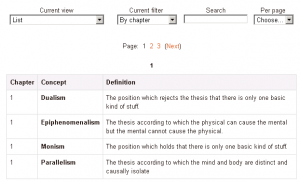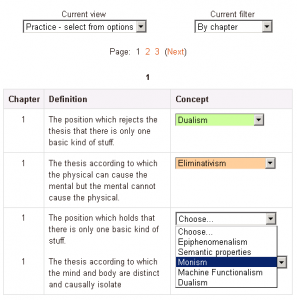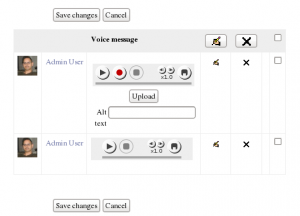Dataform module: Difference between revisions
From MoodleDocs
Module administration
Creating an activity
- Overview
- Activity administration
- Building an activity
- CSS tips and tricks
- JS tips and tricks
- Activating RSS
- Activity workflow
- Grading
Working with the activity
Applications
See also
No edit summary |
No edit summary |
||
| Line 14: | Line 14: | ||
Image:df-app-glossary_list.png|Glossary application in a tabular view | Image:df-app-glossary_list.png|Glossary application in a tabular view | ||
Image:df-app-glossary_practice_select.png|Glossary practice with instant feedback | Image:df-app-glossary_practice_select.png|Glossary practice with instant feedback | ||
Image:df-field-nanogong_editing1.png|Nanogong entries | |||
</gallery> | </gallery> | ||
[[Category:Contributed code]] | [[Category:Contributed code]] | ||
Revision as of 19:17, 2 October 2012
| Dataform module | |
|---|---|
| Type | Activity |
| Set | N/A |
| Downloads | http://moodle.org/plugins/view.php?plugin=mod_dataform |
| Issues | {{{tracker}}} |
| Discussion | http://moodle.org/mod/forum/view.php?id=3505 |
| Maintainer(s) | Itamar Tzadok |
The Dataform is a major enhancement of the Database activity module. Like the Database module, the Dataform allows for constructing an entry form from various field types in a flexible layout. Users can then add information records to a collection, which can be viewed in various ways and searched for particular items.
The Dataform may be used for a variety of applications from resource repositories to assessed activities.