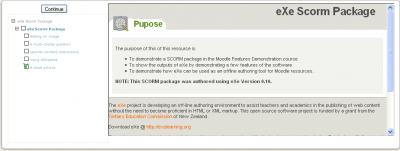Using SCORM: Difference between revisions
From MoodleDocs
Tomaz Lasic (talk | contribs) m (moved Viewing a SCORM to Using SCORM: Docs 2 format) |
Tomaz Lasic (talk | contribs) No edit summary |
||
| Line 1: | Line 1: | ||
{{ | {{SCORM}} | ||
<p class="note">'''Please refer to [[TOC_with_notes#SCORM|these notes]] before editing this page.'''</p> | |||
Like a Moodle course, each SCORM package will vary with the modules used in its construction by the teacher and by the SCORM activity settings established by the teacher. | Like a Moodle course, each SCORM package will vary with the modules used in its construction by the teacher and by the SCORM activity settings established by the teacher. | ||
Revision as of 02:39, 26 May 2011
Please refer to these notes before editing this page.
Like a Moodle course, each SCORM package will vary with the modules used in its construction by the teacher and by the SCORM activity settings established by the teacher.
Features of student view
- Preview and review mode options.
- Checkboxes to indicate whether sections have been accessed previously
- Reset