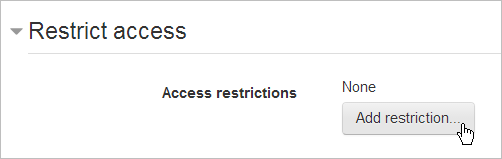Restrict access settings: Difference between revisions
From MoodleDocs
Mary Cooch (talk | contribs) mNo edit summary |
Mary Cooch (talk | contribs) mNo edit summary |
||
| Line 1: | Line 1: | ||
{{Conditional activities}} | |||
The Restrict access area becomes visible in Moodle activities and resource settings if [[Conditional_activities]] have been enabled. Clicking the button ''Add restriction'' displays options for the teacher to restrict access to activities or sections according to date, grade, group, user profile field or a combination. For more detailed information, see [[Conditional activities settings]]. | The Restrict access area becomes visible in Moodle activities and resource settings if [[Conditional_activities]] have been enabled. Clicking the button ''Add restriction'' displays options for the teacher to restrict access to activities or sections according to date, grade, group, user profile field or a combination. For more detailed information, see [[Conditional activities settings]]. | ||
Latest revision as of 20:00, 23 July 2014
The Restrict access area becomes visible in Moodle activities and resource settings if Conditional_activities have been enabled. Clicking the button Add restriction displays options for the teacher to restrict access to activities or sections according to date, grade, group, user profile field or a combination. For more detailed information, see Conditional activities settings.