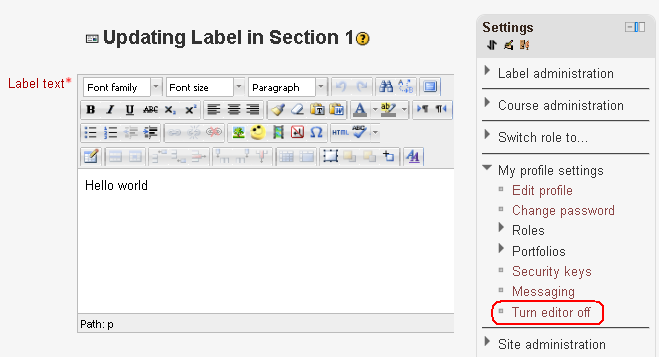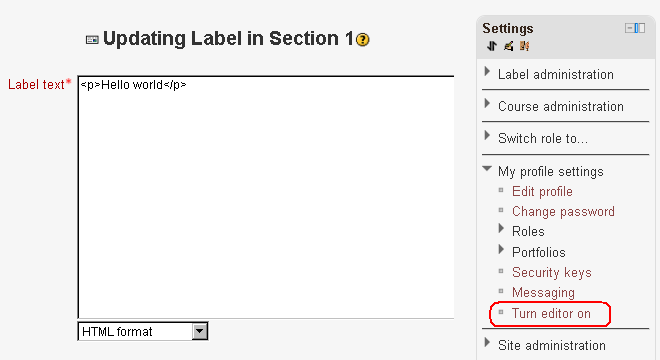Profile switches: Difference between revisions
From MoodleDocs
No edit summary |
No edit summary |
||
| Line 3: | Line 3: | ||
This editor switch may be particularly useful for turning the editor off when adding/editing content that may muck up by the editor filters (such as css and javascript). | This editor switch may be particularly useful for turning the editor off when adding/editing content that may muck up by the editor filters (such as css and javascript). | ||
[[Image:editor-on|left|The editor switch in the settings block - Editor ON]] | [[Image:editor-on.png|left|The editor switch in the settings block - Editor ON]] | ||
[[Image:editor-off|left|The editor switch in the settings block - Editor OFF]] | [[Image:editor-off.png|left|The editor switch in the settings block - Editor OFF]] | ||
<br clear="both" /> | <br clear="both" /> | ||
Revision as of 01:12, 15 September 2012
The Profile switches local plugin offers the user a convenient way to switch the html editor in Moodle forms on/off from the settings block without having to edit the user profile.
This editor switch may be particularly useful for turning the editor off when adding/editing content that may muck up by the editor filters (such as css and javascript).
Installation
Git clone
- Type the following command in the root of your Moodle install: git clone git://github.com/itamart/moodle-local_profileswitches.git local/profileswitches
- Add /local/profileswitches to your .git/info/exclude.
- Visit http://yoursite.com/admin to finish the installation.
Download
- Download zip from: https://github.com/itamart/moodle-local_profileswitches/zipball/master or http://moodle.org/plugins/pluginversions.php?plugin=local_profileswitches
- Unzip into the 'local' subfolder of your Moodle install.
- Rename the new folder to profileswitches.
- Visit http://yoursite.com/admin to finish the installation.
See also
- Versions info and downloads: Profile switches in Moodle's plugins repository.
- Discussions: Contributed plugins