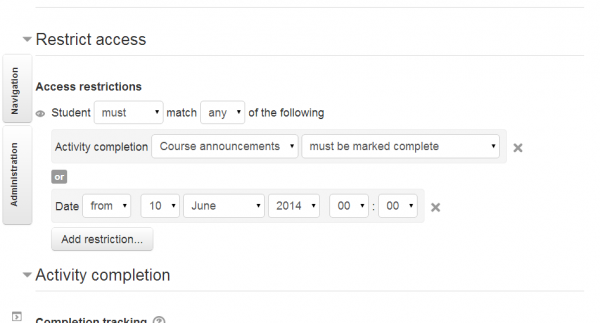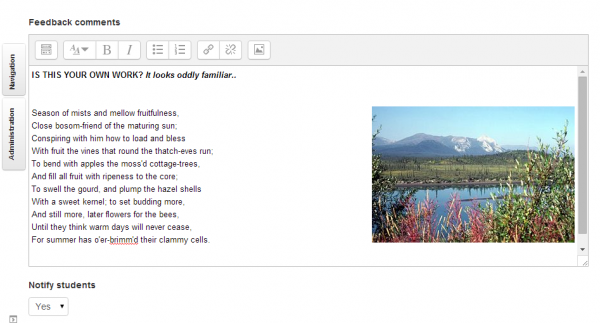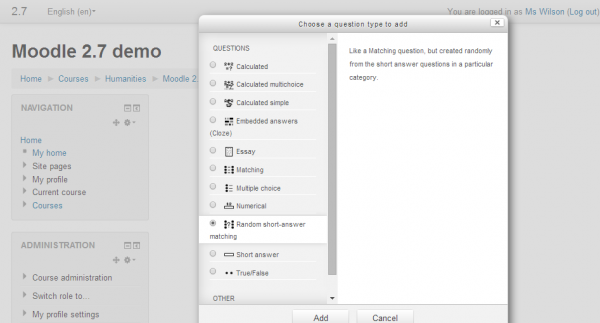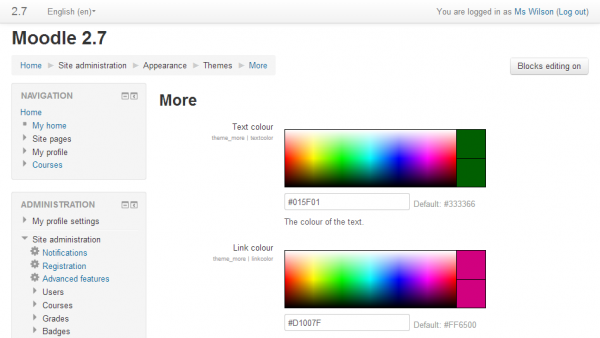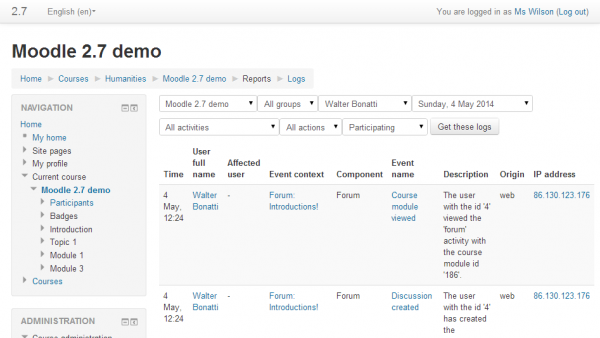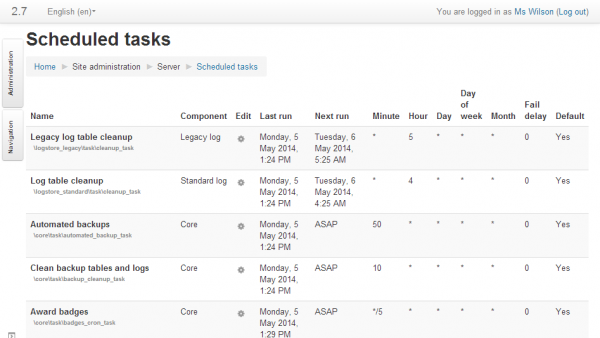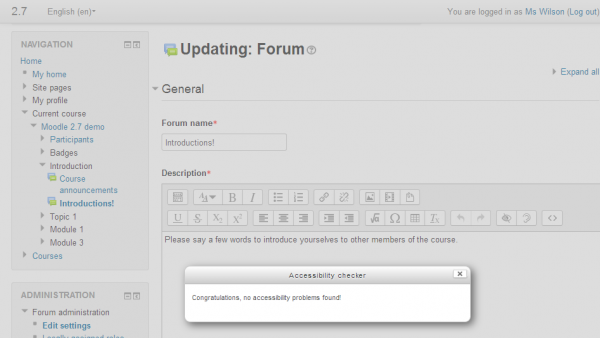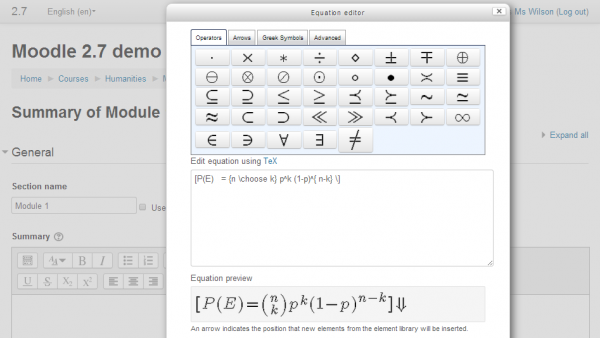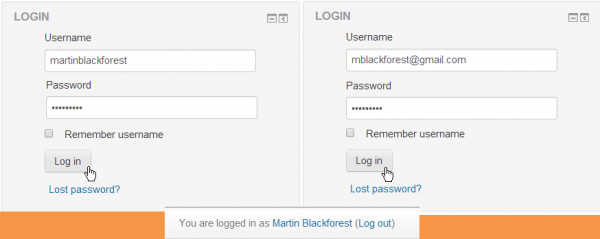Moodle 2.7 brings a lot of exciting new features for teachers, students and administrators. You can watch screencasts on some of these highlights on the official MoodleHQ YouTube page: Moodle 2.7 Release Highlights Playlist.
Full details of the release, with technical information, can be found in the Moodle 2.7 Release notes.
For teachers
-
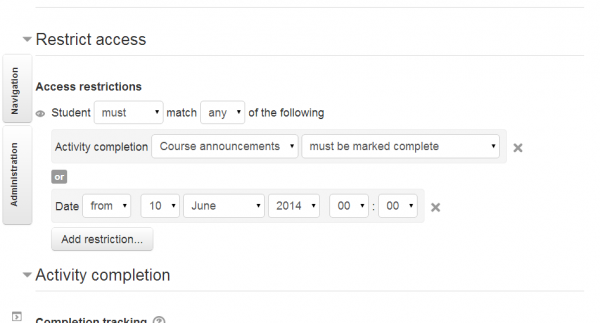
Conditional activity enhancements
The interface for setting up conditional activities has been streamlined and it's now possible to restrict access with "or" conditions and use nested restrictions for complex access criteria.
-
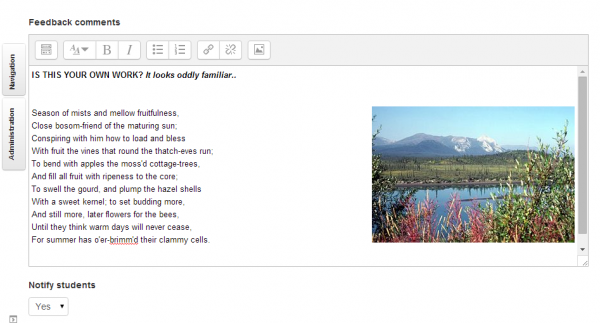
Assignment improvements
- Teachers can now control when to send feedback to students via a checkbox.
- If allowed,they may edit or delete student submissions.
- Online text assignmnents can have a word limit and teachers can edit student work directly inline.
-
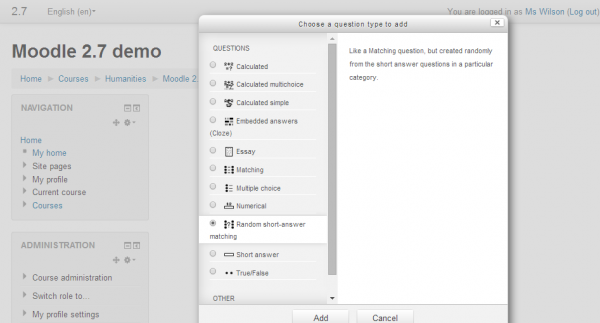
Quiz improvements
As well as an updated question type selector, duplicating and moving questions is now easier, and there is an option to 'Save changes and continue editing'. Quiz reports have been improved and the Essay question now allows students simply to add an attachment with no accompanying text.
For administrators and managers
-
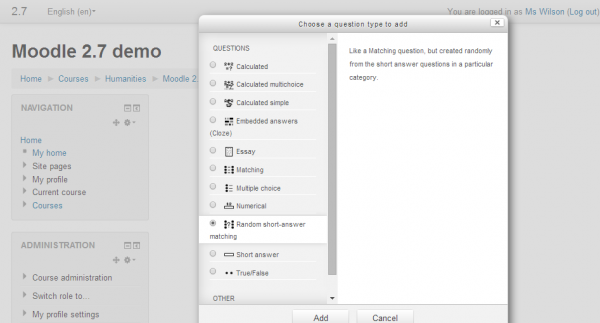
Long term support
By popular demand, Moodle 2.7 will have extended support of 3 years (until June 2017) for security and data-loss fixes, twice the time of other releases.
-
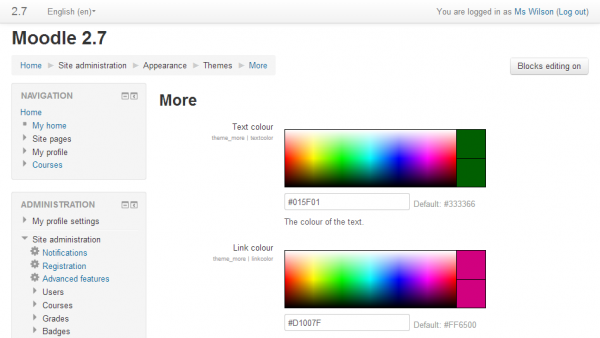
Themes
With the focus on improved responsive design, Clean is now default, and a completely new theme, More, allows customisation from within the admin interface. All other themes have been moved to the plugins database.
-
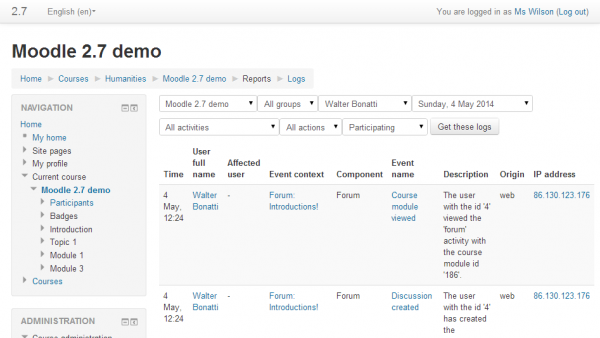
Event logging
A new logging subsystem with plugins means Moodle logging can be very detailed and external, supporting better analytics.
-
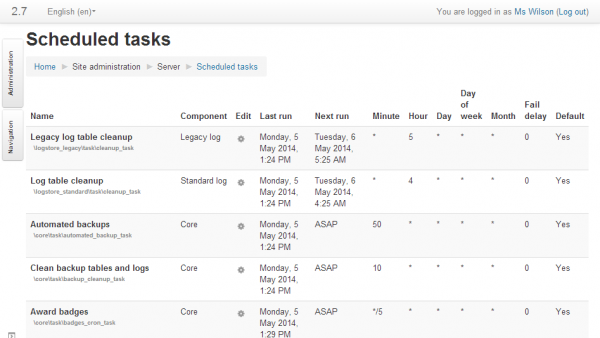
Scheduled tasks management
With an improved scheduling system, tasks can be scheduled precisely, even on complex clustered servers. See Scheduled tasks for details.
For all users
-
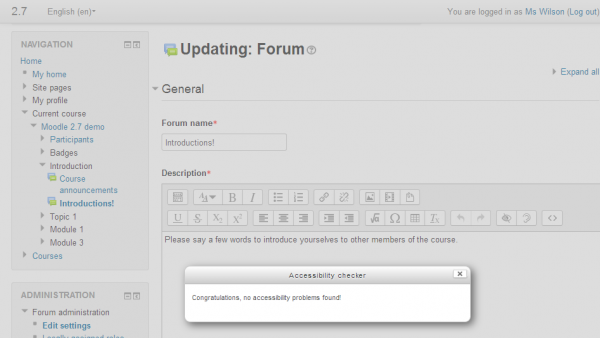
Atto, a new editor
Our new Moodle editor focuses on usability and accessibility. TinyMCE is still available, but Atto will be the default you'll want to use.
-
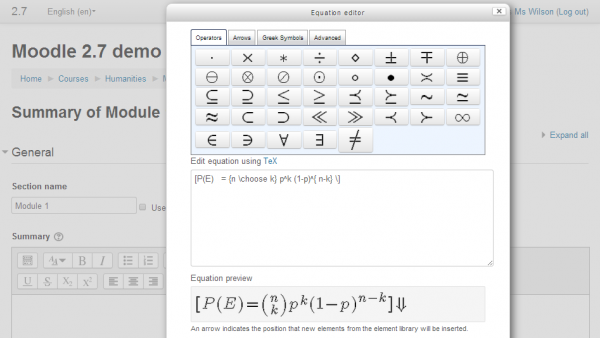
MathJax filter
A new mathematical equation editor works on all devices.
-
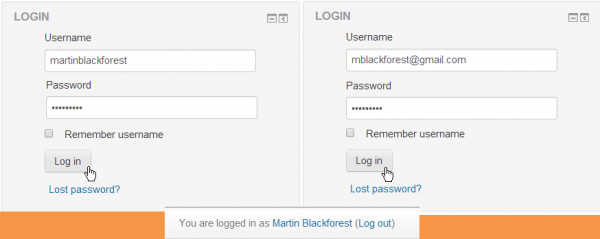
Log in with your email address
A new admin setting allows users to log in not only with their normal username but also with their email address.
See also