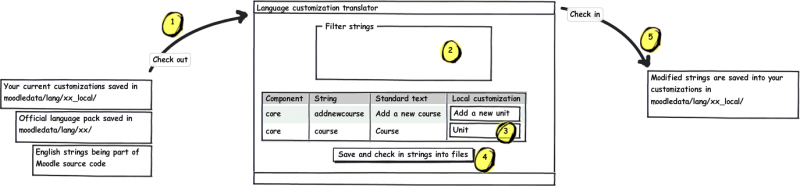Language customization: Difference between revisions
From MoodleDocs
David Mudrak (talk | contribs) mNo edit summary |
David Mudrak (talk | contribs) m (Added a workflow diagram) |
||
| Line 1: | Line 1: | ||
{{stub}}{{Moodle 2.0}} | {{stub}}{{Moodle 2.0}} | ||
''This page describes the process of language customization for Moodle 2.0 and higher versions. For information for older versions please see [[Local language]].'' | ''Note: This page describes the process of language customization for Moodle 2.0 and higher versions. For information for older versions please see [[Local language]].'' | ||
== Background == | |||
TODO: strings processing in Moodle (links), local language packs and their locations | |||
== Using Language customization tool == | |||
Moodle comes with a tool that allows you to edit your local language pack via web interface. This tool is available for the site administrators via block ''Settings > Site administration > Language > Language customization''. | |||
[[image:customlang-process.png|800px|thumb|left|Workflow of the language customization (click to enlarge)]] | |||
<br clear="both" /> | |||
[[Category:Language]] | [[Category:Language]] | ||
Revision as of 15:23, 17 September 2010
Note: This page describes the process of language customization for Moodle 2.0 and higher versions. For information for older versions please see Local language.
Background
TODO: strings processing in Moodle (links), local language packs and their locations
Using Language customization tool
Moodle comes with a tool that allows you to edit your local language pack via web interface. This tool is available for the site administrators via block Settings > Site administration > Language > Language customization.