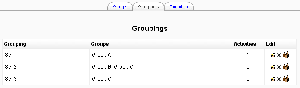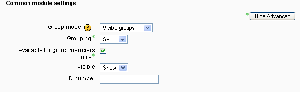Groupings: Difference between revisions
(Change introduction: add membership and why a grouping) |
(→Examples of groupings: move stuff around, edit some examples) |
||
| Line 43: | Line 43: | ||
==Examples of groupings== | ==Examples of groupings== | ||
# | #Classroom teachers in different departments might tell some students to enroll in a refresher course. Each department has their own tutor. These student might be assigned to a group associated with their classroom teacher. The groups are put into department groupings. For example, a University has Anthropology, Engineering and Computing departments with 3 or 4 teachers in each department that have their students take a refresher statistics class. While all students in the statistics class may receive some of the same material, groupings will allow a department focus, while still tracking students by their classroom teacher. If a student is not in a classroom group, they will not be in a department grouping. And a student who is both in a Computing classroom group and an Engineering classroom group, will belong to more than one grouping. | ||
# | #In a class, you've divided your students into 4 groups, each with their own author to research. Groups A and B, while they have different authors, are both assigned to write in a forum; groups C and D, though writing on different authors, are supposed to make a wiki. You might create a Forum Group''ing'', containing groups A and B, and a Wiki Group''ing'', containing groups C and D. Then, you can make the Wiki activity available to only the Wiki grouping, but you still have your two Wiki sub-groups, as well - C and D - for an added layer of distinction between the work going on about two different authors. | ||
# | #Olympic metaphor: at the Olympics, there are different sports (gymnastics, swimming, track) and many countries. There are two ways to think of an Olympian athlete: by the sport they compete in, and by their nationality. To be part of the United States Olympic Team, you must first be a swimmer, a gymnast, or a runner. You cannot be in the US Team without first being an athlete in a specific sport. The sport is your group. Your country is your grouping. You must belong to a group before joining a grouping. | ||
==See also== | ==See also== | ||
Revision as of 12:42, 10 January 2010
Template:Moodle 1.9In Moodle 1.9 onwards, groups may be organised into groupings. In a nutshell, groupings are clusters of groups. Membership to the grouping depends upon being a member of a group associated with that grouping. The teacher can use a grouping as they would a group.
Enabling the use of groupings
To use groupings, the feature must be enabled on the site by checking the enablegroupings box in Administration > Miscellaneous > Experimental. A groupings tab will appear on the Groups page.
Adding groups to a grouping
To add groups to a grouping:
- Follow the groups icon
 in the course administration block.
in the course administration block. - Click the groupings tab on the groups page.
- If necessary, create a new grouping by clicking the "Create grouping" button on the groupings page.
- Click the "Show groups in grouping" people icon in the edit column opposite the grouping which groups are to be added to.
- On the add/remove groups page, select the group(s) you want to add to the grouping from the "Potential members" list.
- Click the arrow button that points towards the "Existing members" list.
- Click the "Back to groupings" button. The group(s) you added to the grouping will now be listed in the table on the groupings page.
Existing groupings can be edited and/or deleted using the appropriate icons in the edit column of the table on the groupings page.
Setting the default grouping
Once some groupings have been created, a default grouping for course activities and resources may be set.
- Follow the settings link in the course administration block.
- In the groups section in the course settings, select the default grouping.
Assigning an activity to a grouping
To assign an activity to a particular grouping:
- On the edit activity page, click the "Show advanced" button in the common module settings section.
- Ensure that the group mode is set to separate or visible groups.
- Select the grouping from the grouping dropdown menu.
- Click the "Save changes" button at the bottom of the page.
The name of the grouping will then appear in brackets after the activity name on the course page.
A count of activities assigned to each grouping is kept on the groupings page.
To assign an activity to a particular grouping ONLY, in addition to the above, before clicking the the "Save changes" button, check the "Available for group members only" checkbox. This will result in only users assigned to the groups within the grouping being able to see the activity (or resource) on the course page.
- Note: If a graded activity is assigned to a particular grouping only, it will still appear in the gradebook for all users. (See MDL-13868 for further details.)
- Note: You cannot make an activity visible to only one group of students without first placing them into a Grouping. (See What is the difference between groups and groupings? for further details.)
Examples of groupings
- Classroom teachers in different departments might tell some students to enroll in a refresher course. Each department has their own tutor. These student might be assigned to a group associated with their classroom teacher. The groups are put into department groupings. For example, a University has Anthropology, Engineering and Computing departments with 3 or 4 teachers in each department that have their students take a refresher statistics class. While all students in the statistics class may receive some of the same material, groupings will allow a department focus, while still tracking students by their classroom teacher. If a student is not in a classroom group, they will not be in a department grouping. And a student who is both in a Computing classroom group and an Engineering classroom group, will belong to more than one grouping.
- In a class, you've divided your students into 4 groups, each with their own author to research. Groups A and B, while they have different authors, are both assigned to write in a forum; groups C and D, though writing on different authors, are supposed to make a wiki. You might create a Forum Grouping, containing groups A and B, and a Wiki Grouping, containing groups C and D. Then, you can make the Wiki activity available to only the Wiki grouping, but you still have your two Wiki sub-groups, as well - C and D - for an added layer of distinction between the work going on about two different authors.
- Olympic metaphor: at the Olympics, there are different sports (gymnastics, swimming, track) and many countries. There are two ways to think of an Olympian athlete: by the sport they compete in, and by their nationality. To be part of the United States Olympic Team, you must first be a swimmer, a gymnast, or a runner. You cannot be in the US Team without first being an athlete in a specific sport. The sport is your group. Your country is your grouping. You must belong to a group before joining a grouping.
See also
- Groupings FAQ
- Using Moodle Moodle Groups vs. Groupings forum discussion including youtube video showing how to set up groupings
- Moodle 1.9 Understanding Groups and Groupings PDF 1.9 MB
- Curious about where 'groupings' came from? There is some discussion here: Development:Groupings OU