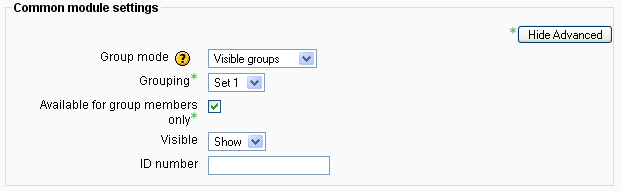Groupings: Difference between revisions
From MoodleDocs
Helen Foster (talk | contribs) (description, enabling the feature, category) |
Helen Foster (talk | contribs) (assigning an activity to a particular grouping, screenshot) |
||
| Line 1: | Line 1: | ||
{{Moodle 1.9}}In Moodle 1.9 onwards, | {{Moodle 1.9}}In Moodle 1.9 onwards, sets of groups may be organised into groupings. Activities and resources may then be assigned to particular groupings. | ||
To use groupings, the feature must be enabled by checking the enablegroupings box in ''Administration > Miscellaneous > [[Experimental]]''. This will result in a groupings tab appearing on the [[Groups]] page. | To use groupings, the feature must be enabled by checking the enablegroupings box in ''Administration > Miscellaneous > [[Experimental]]''. This will result in a groupings tab appearing on the [[Groups]] page. | ||
In the centre of the groupings page is a "[[Create grouping]]" button. | In the centre of the groupings page is a "[[Create grouping]]" button. | ||
[[Image:Restricting an activity to a grouping.png|frame|Assigning an activity to a particular grouping]] | |||
[[Category:Groups]] | [[Category:Groups]] | ||
Revision as of 12:51, 23 November 2007
Template:Moodle 1.9In Moodle 1.9 onwards, sets of groups may be organised into groupings. Activities and resources may then be assigned to particular groupings.
To use groupings, the feature must be enabled by checking the enablegroupings box in Administration > Miscellaneous > Experimental. This will result in a groupings tab appearing on the Groups page.
In the centre of the groupings page is a "Create grouping" button.