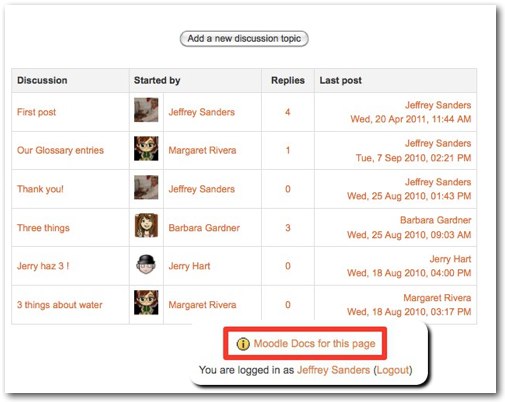Docs clones: Difference between revisions
Tomaz Lasic (talk | contribs) No edit summary |
Tomaz Lasic (talk | contribs) No edit summary |
||
| Line 7: | Line 7: | ||
'''The aim of Moodle 2.0 Docs is to update everything to refer ONLY to Moodle 2.0.''' | '''The aim of Moodle 2.0 Docs is to update everything to refer ONLY to Moodle 2.0.''' | ||
When a new major version of Moodle is released, Docs 2. | When a new major version of Moodle is released, Docs 2.x will be cloned to a new version and updated. Because of the existing structure and up-to-date content, the updates between the versions will be minimal. | ||
Each future Moodle version will link to its own Docs. For example, Moodle 2.2 will link with Docs 2.2 (cloned from previous version and minimally updated). | Each future Moodle version will link to its own Docs. For example, Moodle 2.2 will link with Docs 2.2 (cloned from previous version and minimally updated). | ||
At any point, you will still be able to update Docs for a particular version of Moodle (eg. 1.9, 2.0, 2.1 etc). | |||
Latest revision as of 01:59, 1 June 2011
Every page in Moodle links to a corresponding page in Docs - a wiki about the item used (eg. Forum activity).
Because the old Moodle Docs were independent of the version of Moodle they describe (1.4 - 2.0), many Docs pages ended up with mixed, outdated information. For example, a person using the Forum activity in Moodle 2.0 clicked 'Moodle Docs for this page' and got information about Forum in Moodle 1.9 or even earlier versions.
The aim of Moodle 2.0 Docs is to update everything to refer ONLY to Moodle 2.0.
When a new major version of Moodle is released, Docs 2.x will be cloned to a new version and updated. Because of the existing structure and up-to-date content, the updates between the versions will be minimal.
Each future Moodle version will link to its own Docs. For example, Moodle 2.2 will link with Docs 2.2 (cloned from previous version and minimally updated).
At any point, you will still be able to update Docs for a particular version of Moodle (eg. 1.9, 2.0, 2.1 etc).