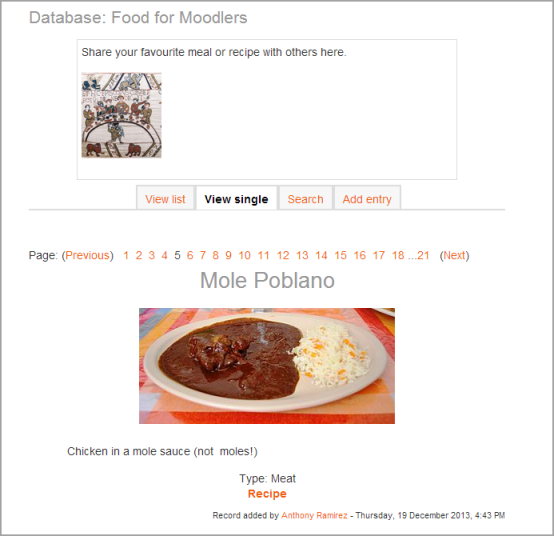Database activity module: Difference between revisions
From MoodleDocs
No edit summary |
Mary Cooch (talk | contribs) (updating screenshots) |
||
| (68 intermediate revisions by 23 users not shown) | |||
| Line 1: | Line 1: | ||
{{ | {{Activities}}The database activity module allows the teacher and/or students to build, display and search a bank of record entries about any conceivable topic. The format and structure of these entries can be almost unlimited, including images, files, URLs, numbers and text amongst other things. | ||
[[Image:databaseintro.png]] | |||
* [[Database activity settings|Database settings]] | |||
* [[Building Database]] | |||
* [[Database templates]] | |||
* [[Using Database]] | |||
* [[Database activity FAQ]] | |||
[[Category:Database activity module]] | |||
[[ | [[de:Datenbank]] | ||
[[es:Base_de_datos_%28m%C3%B3dulo%29]] | |||
[[eu:Datu-basea]] | |||
[[fr:Base de données]] | |||
[[ | [[ja:データベースモジュール]] | ||
Latest revision as of 13:29, 13 January 2014
The database activity module allows the teacher and/or students to build, display and search a bank of record entries about any conceivable topic. The format and structure of these entries can be almost unlimited, including images, files, URLs, numbers and text amongst other things.