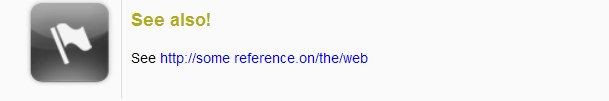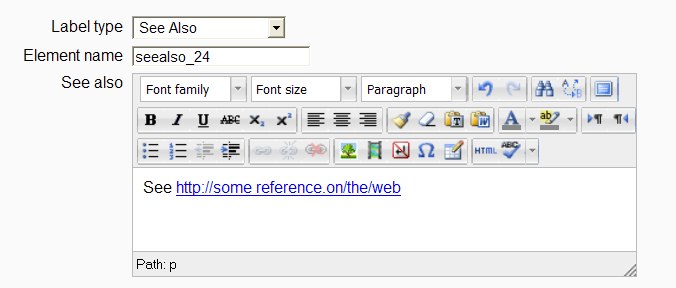Course element : See Also: Difference between revisions
From MoodleDocs
(Created page with " Back to index The element "See Also" is a simple text that will be visually styled to inform student about interesting accessory ref...") |
No edit summary |
||
| Line 3: | Line 3: | ||
The element "See Also" is a simple text that will be visually styled to inform student about interesting accessory references, documents and related assets completing the main elements of the course topic. | The element "See Also" is a simple text that will be visually styled to inform student about interesting accessory references, documents and related assets completing the main elements of the course topic. | ||
[[ | [[File:Seealso_sample.jpg|||center]] | ||
===Settings form=== | ===Settings form=== | ||
[[ | [[File:Seealso_settings.jpg|||center]] | ||
===Default Template=== | ===Default Template=== | ||
Latest revision as of 22:48, 28 February 2015
The element "See Also" is a simple text that will be visually styled to inform student about interesting accessory references, documents and related assets completing the main elements of the course topic.
Settings form
Default Template
<table class="custombox-seealso" cellspacing="0" width="100%"> <tr valign="middle">
See also !
<%%seealso%%>
CSS Element list
.custombox-seealso (TABLE) : Overal container
.custombox-header-thumb.seealso (TD) : Left Icon container
.custombox-header-caption.seealso (TD) : Right caption container
.custombox-content.seealso (TD) : Message container