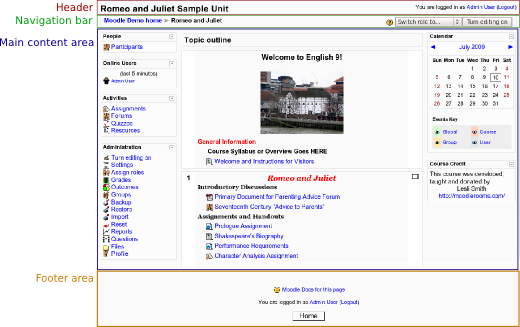Development:Page structure and types
From MoodleDocs
Moodle User Interface Guidelines > Page structure and types
Note: This article is a work in progress. Please use the page comments or an appropriate moodle.org forum for any recommendations/suggestions for improvement.
This is a guideline template for a Moodle Interface Guideline. Comments: developer forum thread
Basic page structure
Most Moodle pages are divided in four parts:
- Header
- Heading area
- Breadcrumb area
- Main content area
- Footer
The header consists of a Heading area and a breadcrumb area.
The above is true in the default theme, but may vary in other themes. (?)