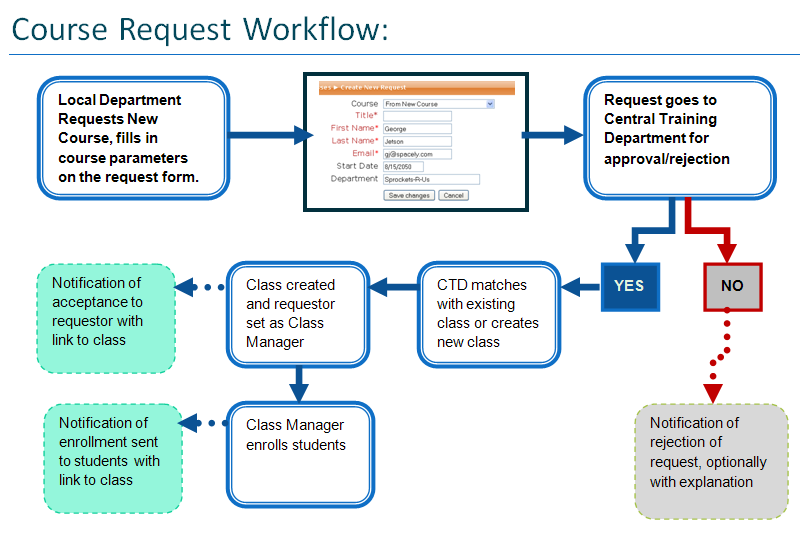ELIS Class request and approval
From MoodleDocs
The ELIS Class Request block is designed to enable managers to request new training courses or new classes of existing courses from a central training organization with the general workflow below:
In the example above:
- A department decides they would like the training department or registrar to provide a new course that is not currently available to them.
- They then go to a configurable request form and fill in the fields the site administrator has setup - these can be standard fields or custom fields that the administrator has setup, for example units, dates and times, department, location, etc.
- The Training Department is notified that there is a new course request, and can approve or deny the request.
- If they approve, the class is created and the requesting user is set as the Class Manager.
- The Class then appears on the requesting user's list of classes they manage, and they can now enroll users in the class, etc.
The subsequent pages in this document explain each step in more detail.