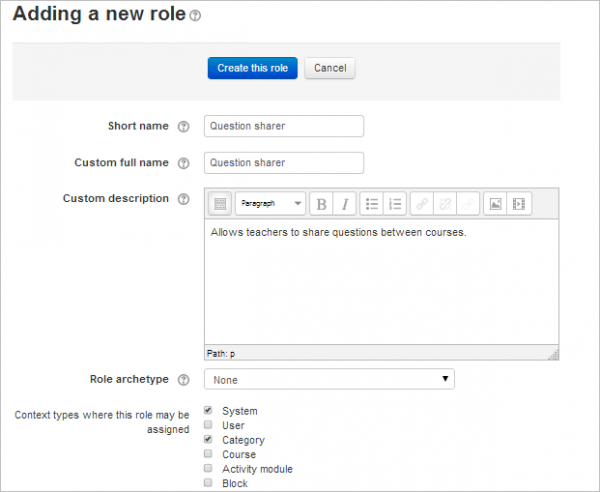Question sharer
From MoodleDocs
The custom role of Question sharer allows teachers to share questions with teachers in other courses. By default, teachers can only share questions with teachers in the same course as themselves and they can only save questions to the course they are currently working in.
Creating a new role
- As an administrator, go to Site administration>Users>Permissions>Define roles and click the 'Add a new role' button at the bottom of the screen.
- On the next screen, ignore archetypes and presets and click 'Continue'
- Give the role a name and if desired a description and tick the "System" context:
4.In the filter, type "question"
5.Set the following capabilities to 'allow':
moodle/question:add
moodle/question:editall
moodle/question:managecategory
moodle/question:moveall
moodle/question:viewall
moodle/question:useall
6. Click the 'Create this role' button.
Assigning the role to a teacher
- As an administrator, go to Site administration > Users > Permissions > Assign system roles.
- You should now see your newly created role here
- Assign the role to the required course teacher(s).(Note that the users still need to have the teacher role in their courses.)