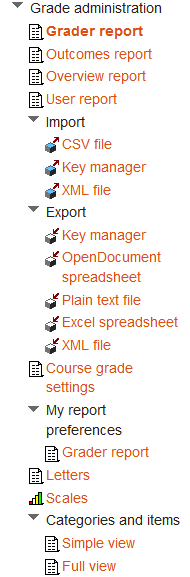Grade administration menu: Difference between revisions
From MoodleDocs
(Important sub menu system) |
m (probably lots of broken links :)) |
||
| (2 intermediate revisions by the same user not shown) | |||
| Line 2: | Line 2: | ||
The grades administration menu is a contextual sub menu in the Settings block. It will appear when the course administration Grades link is selected. | The grades administration menu is a contextual sub menu in the Settings block. It will appear when the course administration Grades link is selected. | ||
[[File:Grade_administration_menu_expanded.png| | [[File:Grade_administration_menu_expanded.png||left|Grade administration menu expanded]] | ||
*[[Grader report]] | |||
*[[Outcomes report]] | |||
*[[Overview report]] | |||
*[[User report]] | |||
*Import | |||
**CSV file | |||
**Key manager | |||
**XML file | |||
*Export | |||
**Key manager | |||
**OpenDocument spreadsheet | |||
**Plain text file | |||
**Excel spreadsheet | |||
**XML file | |||
*Course grade settings | |||
*[[My report preferences]] | |||
**Grader report | |||
*[[Letters]] | |||
*[[Scales]] | |||
*Categories and items | |||
**Simple view | |||
**Full view | |||
Latest revision as of 14:35, 11 October 2011
The grades administration menu is a contextual sub menu in the Settings block. It will appear when the course administration Grades link is selected.
- Import
- CSV file
- Key manager
- XML file
- Export
- Key manager
- OpenDocument spreadsheet
- Plain text file
- Excel spreadsheet
- XML file
- Course grade settings
- My report preferences
- Grader report
- Categories and items
- Simple view
- Full view