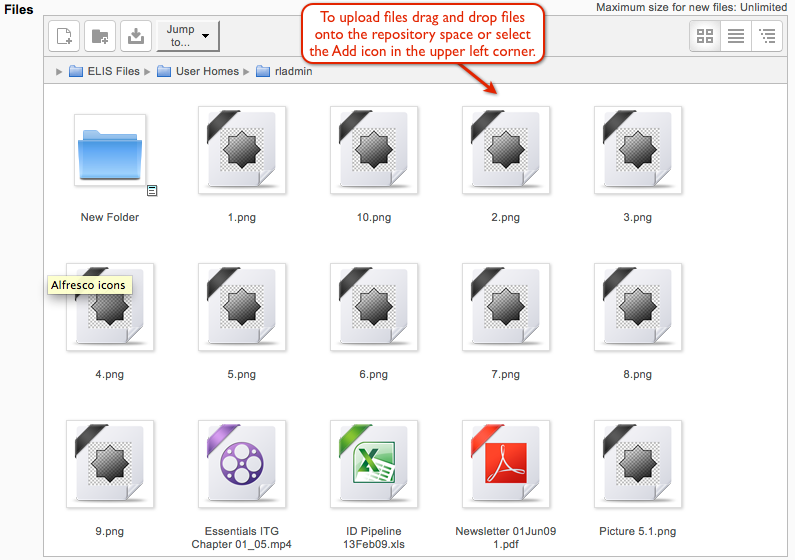ELIS Files: Difference between revisions
(Created page with "<h2>ELIS Files-Alfresco Integration</h2>By default, ELIS uses the <span class="l">Open Source Enterprise Content Management System (<em>CMS</em>) by <em>Alfresco</em></span>.<...") |
No edit summary |
||
| Line 6: | Line 6: | ||
<li>Alfresco contains rich search capabilities. This enables users to search for file content across all of the various Moodle classes an institution has - they will see only the content they have permission to see. The Alfresco file permissions are automatically set by Moodle's roles system, although the site administrator can override or modify these. This means teachers working in Moodle have a straightforward and efficient way of finding and accessing content saved in Moodle by others via Alfresco. The Moodle file system does not include such file searching capabilities. </li> | <li>Alfresco contains rich search capabilities. This enables users to search for file content across all of the various Moodle classes an institution has - they will see only the content they have permission to see. The Alfresco file permissions are automatically set by Moodle's roles system, although the site administrator can override or modify these. This means teachers working in Moodle have a straightforward and efficient way of finding and accessing content saved in Moodle by others via Alfresco. The Moodle file system does not include such file searching capabilities. </li> | ||
<li>When used with ELIS-2.1+ - our Alfresco implementation supports organizational and sub-organizational folders, where everyone in an organization has certain permissions to view and/or edit the files in the organizational folder. </li> | <li>When used with ELIS-2.1+ - our Alfresco implementation supports organizational and sub-organizational folders, where everyone in an organization has certain permissions to view and/or edit the files in the organizational folder. </li> | ||
</ul> <br />All of this additional functionality is delivered without changing the teacher’s current user experience with Moodle*. They still navigate to the same place in Moodle that they usually do to both save and open files. They don’t need training or otherwise need to learn new software. Institutions and IT Pros can deliver the same Moodle experience their teachers are accustomed to. <br /><br />* | </ul> <br />All of this additional functionality is delivered without changing the teacher’s current user experience with Moodle*. They still navigate to the same place in Moodle that they usually do to both save and open files. They don’t need training or otherwise need to learn new software. Institutions and IT Pros can deliver the same Moodle experience their teachers are accustomed to. <br /><br />*Teachers and students can also setup desktop folders, WebDAV clients, etc. to batch upload/download and manage files on Linux, Windows, MacOS, iPhoneOS, etc.<br /><br /><br /> | ||
[[Category: ELIS]] [[Category: ELIS Files|EAAa]] | [[Category: ELIS]] [[Category: ELIS Files|EAAa]] | ||
Revision as of 15:45, 9 May 2014
ELIS Files-Alfresco Integration
By default, ELIS uses the Open Source Enterprise Content Management System (CMS) by Alfresco.
With our Moodle 2.3 Alfresco-ELIS Files integration, multiple files can be selected and uploaded at one time using the drag and drop feature. Uploads are fast as they utilize FTP (file transfer protocol), which is designed for fast file uploads.
The ELIS Alfresco integration provides for a folder for each user, where instructors, students, etc. can place files which they can access from anywhere on the site. The integration enables Moodle users to access their files via Moodle, using a desktop folder, a WebDAV client, or via an optional embedded java file manager, or by accessing Alfresco's online interface directly.
The repository can be set to enforce a maximum size on user's file directory, and administrators can set up content rules, workflows, metadata, etc. via Alfresco's online interface. Quotas and passwords are set in Moodle.
Why use the Alfresco ECM as the File System for Moodle?
Remote-Learner has vastly improved the ability of Clients to use Alfresco ECMS, a world class content management system, as the main file system for their Moodle sites.
So why would an institution want to use Alfresco as the file system for Moodle? There are number of great reasons; here are just a few.
- Our SSO (single sign-on) integration creates a folder for each user and each course in Alfresco, and your users can login to Alfresco directly using their Moodle password. This provides an enterprise content management system (ECMS) to our customers for a fraction of the usual cost of setup and configuration of an ECMS.
- Alfresco contains versioning capabilities. This means if a teacher or administrator accidentally or purposefully overwrites a file in Moodle (e.g. updates a homework assignment with new content), Alfresco retains both the original version of the file and the updated version in case the teacher or someone else would like to access the original file.
- Alfresco will not actually delete files even if the teacher accidentally deleted it from Moodle. Instead, Alfresco will retain a copy of the deleted file where the site administrator can retrieve it and undelete it in Moodle.
- Alfresco contains rich search capabilities. This enables users to search for file content across all of the various Moodle classes an institution has - they will see only the content they have permission to see. The Alfresco file permissions are automatically set by Moodle's roles system, although the site administrator can override or modify these. This means teachers working in Moodle have a straightforward and efficient way of finding and accessing content saved in Moodle by others via Alfresco. The Moodle file system does not include such file searching capabilities.
- When used with ELIS-2.1+ - our Alfresco implementation supports organizational and sub-organizational folders, where everyone in an organization has certain permissions to view and/or edit the files in the organizational folder.
All of this additional functionality is delivered without changing the teacher’s current user experience with Moodle*. They still navigate to the same place in Moodle that they usually do to both save and open files. They don’t need training or otherwise need to learn new software. Institutions and IT Pros can deliver the same Moodle experience their teachers are accustomed to.
*Teachers and students can also setup desktop folders, WebDAV clients, etc. to batch upload/download and manage files on Linux, Windows, MacOS, iPhoneOS, etc.