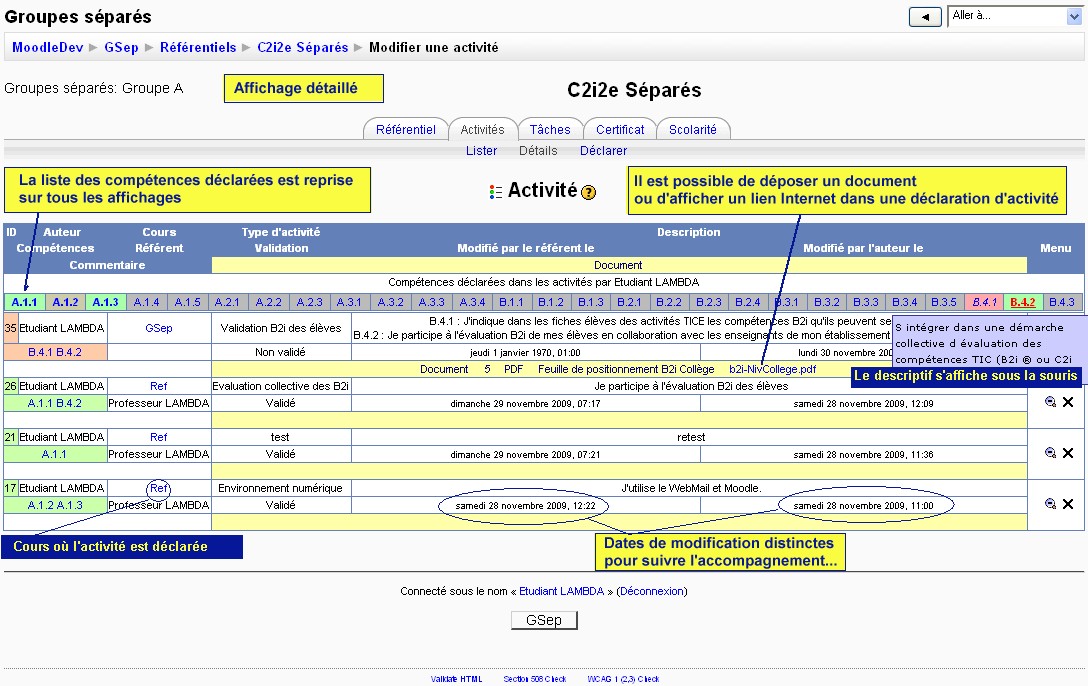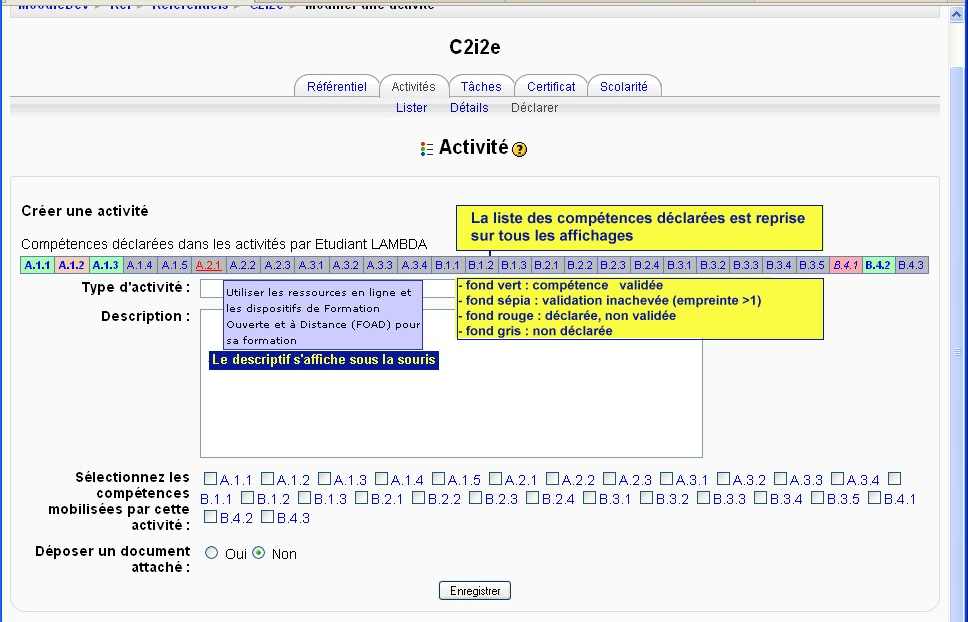mod/referentiel/activite
Activities
English translation in progress.
Rather than declare skills item by item the student may check its expertise by reporting activities.
An activity:
- is a declarative part written by the student;
- concerns an instance of a skills repository (it contains a skills list of this repository);
- is linked to a course;
An unlimited number of documents can be linked to an activity.
To ensure that skills declared in an activity are taken into account for the certification this activity must be validated by a teacher.
Activity Description
- Activity type : By specifying the activity type teachers can easily identify them.
- Description : State here the activity’s context and objectives.
- Skills involved in this activity : Those justified by the activity.
- Documents : To provide skill evidences, give one or several documents.
- Document description : A short text.
- Document type [Text, Exe, PDF, ZIP, Image, Audio, Video, etc.] : To support the display.
- URL : Copy the Web address of the document (it can be a document uploaded in the Moodle site)
New activity creation
Activity validation
When a teacher validate a activity, all competencies checked with this activity are added to the Certificate (with respect to items fingerprints rules for that skills repository).
File:Referentiel ecran enseignant.jpg
Activity Validation page.
Tsk or Activity ?
A task is a mandatory activity. A Teacher may assign tasks for which he/she writes on a cahier des charges, select competencies and a delay of realization.
Lors de la souscription à une tâche par un étudiant, une nouvelle activité est ajoutée à la liste des activités de cet étudiant. Il peut alors modifier celle-ci comme toute autre activité, à ceci près que la liste des compétences est bloquée pour cette activité.
Validation d'une tâche
L'enseignant qui a défini une tâche peut valider celle-ci étudiant par étudiant en passant par l'onglet "Activité" ou valider collectivement la tâche en passant par l'onglet "Tâche".
See also
Linked pages :