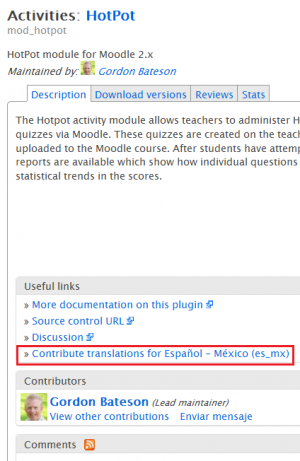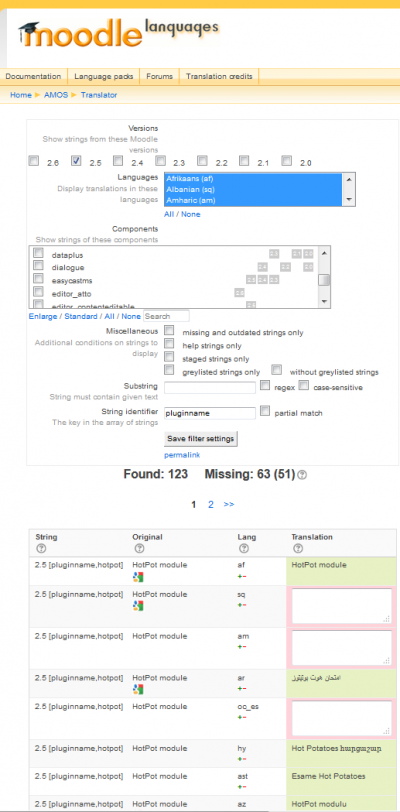Translation: Difference between revisions
(→Using the AMOS translation tool: adding note about previous versions in Amos interface) |
m (added link to docs about reporting an error in English language) |
||
| (43 intermediate revisions by 9 users not shown) | |||
| Line 1: | Line 1: | ||
{{ | {{Language}} | ||
==So you'd like to help with translating Moodle?== | |||
Great! :-) Please check the [[dev:Language packs without maintainer|list of language packs without maintainer]]. If your language is listed, and you'd like to volunteer to become language pack maintainer, email our translation coordinator, Koen, [mailto:translation@moodle.org translation@moodle.org]. | |||
The | Otherwise, check the [[:dev:Translation credits|Translation credits]] and contact the maintainer of your language pack to ask where you can help. The name at the top of the list for each language is the current language pack maintainer. (If you don't receive a response within a reasonable time, email Koen [mailto:translation@moodle.org translation@moodle.org].) | ||
== | ==Getting started== | ||
The Moodle languages portal http://lang.moodle.org/ enables translators to work collaboratively on language packs and submit translations using a special Moodle translation tool called ''AMOS''. | |||
To help with translating Moodle | |||
# [http://lang.moodle.org/login/signup.php Create an account] on the portal, making sure you provide your full name (in order for you to receive credit for your translation work) and contact email. | |||
# See the info [http://lang.moodle.org/mod/page/view.php?id=9 Help for newcomers]. | |||
# Access the AMOS translation tool via the link in the navigation block and see the [[AMOS|AMOS documentation]]. | |||
# Check the [https://docs.moodle.org/dev/Translation_langconfig langconfig] file first, before translating other files. | |||
If you have any questions, please enrol in the [http://lang.moodle.org/course/view.php?id=2 Translating Moodle course] and join the discussions there. | |||
The language files | == How do language packs work? == | ||
A standard Moodle comes with an English language pack only. It is installed in ''moodledata/lang/en.'' Extra language packs are normally installed directly from within Moodle from ''Administration>Language>Language packs'', but in some cases you might need to | |||
install them via FTP to your moodledata folder into the folder ''lang''. | |||
The English language terms (or 'strings') for the main (core) Moodle features such as administration, roles etc, are stored in ''lang/en.'' Language files relating to modules, blocks and add-ons are stored with the files of that particular module, block or add-on. So if you wanted to see the language strings for the badges block for example, you would look in ''blocks/badges/lang/en''. If you wanted to see the language files for the workshop module, you would look in'' mod/workshop/lang/en'' | |||
If you install another languge pack, you will then get a folder such as ''lang/fr'' which would have French translations of Moodle terms. Unlike with English, other language packs such as ''lang/fr'' will contain all translations along with the main core terms so you would find see for example the badges strings in ''lang/fr/block_badges.php'' and the workshop strings in ''lang/fr/workshop.php'' | |||
These files (which all end in .php) contain short phrases, often called "strings". Strings may contain a placeholder (between the curly brackets below). This placeholder is replaced with the chosen words from the language pack when the string is displayed. The term between the square brackets is called the 'string identifier' or the 'string name'. Examples: | |||
$string['addnewcourse'] = 'Add a new course'; | $string['addnewcourse'] = 'Add a new course'; | ||
$string['hidesection'] = 'Hide section {$a}'; | $string['hidesection'] = 'Hide section {$a}'; | ||
If a string hasn't been translated, then Moodle will use the parent language or the original English version. Thus, you might see a Moodle site where some terms have been translated into a language but others still display in English. | |||
==Non-translatable strings== | |||
While AMOS does a great job for translating the Moodle core and most Moodle add-ons language strings, some English language strings are (as of July 2013) not yet available for translation with AMOS. | |||
The plugins classified as '[https://moodle.org/plugins/browse.php?list=category&id=38 Other] ' are not translatable by AMOS (see [http://lang.moodle.org/mod/forum/discuss.php?d=3113 this forum thread]). You can use the [[Language customization]] tool within your Moodle (production or local) server to produce the .php file cointaining the translated language strings for your language and email this file to the particular 'other' plugin maintainer, so that it can be included in the lang folder within the downloadable Zip file for the plugin. | |||
==Translating the Moodle online Documentation (MoodleDocs)== | |||
[[MoodleDocs:About|MoodleDocs]] pages, such as the page you are reading right now, are wiki pages available in [https://docs.moodle.org/overview/ several languages]. Any registered Moodle user can contribute to MoodleDocs and improve or translate these wiki pages. Please make sure to follow the [[Guidelines_for_Contributors|guidelines for contributors]]. | |||
==Looking for translated add-ons in the Moodle plugins database== | |||
* According to [http://lang.moodle.org/mod/forum/discuss.php?d=2485 http://lang.moodle.org/mod/forum/discuss.php?d=2485], almost all contributed plugins published in Moodle Plugins directory have been imported into [http://lang.moodle.org/ AMOS] and are ready to be translated. | |||
* When a user is looking at the [https://moodle.org/plugins/ Moodle plugins database], in ' Description tab > Useful links section' there is a link to 'Contribute translation for (your preferred language)' that points to [http://lang.moodle.org/ AMOS]. | |||
* Have a look at an example for the very popular [https://moodle.org/plugins/view.php?plugin=mod_hotpot HotPot] plugin: | |||
[[File:Link to Plugin translations in Moodle plugins database.png|300px]] | |||
* You can click on the 'Contribute translation for (your preferred language)' link. | |||
* '''CURRENTLY:''' If you do not have an account in AMOS, you would have to 'Create a new account' by using the appropiate link. | |||
* If you have a translator account at AMOS, you can use AMOS to contribute a translation. | |||
* If the user then selects all the language packs (except English fixes) and writes 'pluginname' in the box for 'String identifier', AMOS will display the name of the plugin in all available translations. | |||
* Make sure that you have selected the Moodle branch(es) that you are interested in (eg, 2.5 in the image below). | |||
[[File:Plugins translations in AMOS.png|400px]] | |||
* In the above example, there are a total of 123 different language packs registered in AMOS; 63 of these are missing a translation for HotPot, which means thet there are 60 different language translations already available for the HotPot plugin, a fair number for this popular plugin :) | |||
* When no translation is available for any/many language(s), the box named 'Translation' will be empty for those languages. | |||
* If a plugin name has been translated, there is a fair chance (but no certainty) that this plugin has been (completely) translated into that language. You can change the settings in AMOS and check for yourself. | |||
* Please help Moodle users in other languages by translating your favorite plugins :) | |||
==Are there translations for the American (and other branches of the) English language?== | |||
* The [http://lang.moodle.org/mod/forum/discuss.php?d=2617 "official"] language for Moodle is actually the Australian English (''hey mate!'') , which in 100% the same as UK English. | |||
* [http://english.stackexchange.com/questions/74737/what-is-the-origin-of-the-phrase-two-nations-divided-by-a-common-language Someone] once said "America and England are two nations divided by a common language". | |||
* The [http://download.moodle.org/download.php/langpack/2.6/en_us.zip English - United States (en_us)] language pack mostly contains different spellings (color ''versus'' colour, etc). | |||
* The [http://download.moodle.org/download.php/langpack/2.6/en_ar.zip English - Pirate (en_ar)] language pack is used in the '[https://moodle.org/mod/forum/discuss.php?d=132888 Talk Like a Pirate]' day. | |||
* The [http://download.moodle.org/download.php/langpack/2.6/en_kids.zip English for kids (en_kids)] language pack seems to be a simplified version of the most common English strings seen by Moodle users, considered easier/suitable for small children. | |||
* The [https://tracker.moodle.org/browse/MDLSITE-1363 English (fixes) (en_fix)] is exclusively used by [http://lang.moodle.org/ AMOS] translators to suggest fixes for typos found in the Moodle core language strings. See [https://docs.moodle.org/25/en/Translation_FAQ#I.27ve_found_an_error_in_the_English_language_pack._How_do_I_report_it.3F reporting a typo in the English language]. | |||
==See also== | |||
* | * [[Translation priority]] - a useful list (albeit incomplete) categorising the priority in which strings should be translated. | ||
* [[Translation FAQ]] | |||
* [[dev:Translation langconfig|Settings in langconfig]] | |||
* | |||
* | |||
[[ | [[fr:Traduction]] | ||
[[de:Übersetzung]] | |||
[[es:Traducción]] | |||
Latest revision as of 20:13, 3 November 2013
So you'd like to help with translating Moodle?
Great! :-) Please check the list of language packs without maintainer. If your language is listed, and you'd like to volunteer to become language pack maintainer, email our translation coordinator, Koen, translation@moodle.org.
Otherwise, check the Translation credits and contact the maintainer of your language pack to ask where you can help. The name at the top of the list for each language is the current language pack maintainer. (If you don't receive a response within a reasonable time, email Koen translation@moodle.org.)
Getting started
The Moodle languages portal http://lang.moodle.org/ enables translators to work collaboratively on language packs and submit translations using a special Moodle translation tool called AMOS.
To help with translating Moodle
- Create an account on the portal, making sure you provide your full name (in order for you to receive credit for your translation work) and contact email.
- See the info Help for newcomers.
- Access the AMOS translation tool via the link in the navigation block and see the AMOS documentation.
- Check the langconfig file first, before translating other files.
If you have any questions, please enrol in the Translating Moodle course and join the discussions there.
How do language packs work?
A standard Moodle comes with an English language pack only. It is installed in moodledata/lang/en. Extra language packs are normally installed directly from within Moodle from Administration>Language>Language packs, but in some cases you might need to install them via FTP to your moodledata folder into the folder lang.
The English language terms (or 'strings') for the main (core) Moodle features such as administration, roles etc, are stored in lang/en. Language files relating to modules, blocks and add-ons are stored with the files of that particular module, block or add-on. So if you wanted to see the language strings for the badges block for example, you would look in blocks/badges/lang/en. If you wanted to see the language files for the workshop module, you would look in mod/workshop/lang/en
If you install another languge pack, you will then get a folder such as lang/fr which would have French translations of Moodle terms. Unlike with English, other language packs such as lang/fr will contain all translations along with the main core terms so you would find see for example the badges strings in lang/fr/block_badges.php and the workshop strings in lang/fr/workshop.php
These files (which all end in .php) contain short phrases, often called "strings". Strings may contain a placeholder (between the curly brackets below). This placeholder is replaced with the chosen words from the language pack when the string is displayed. The term between the square brackets is called the 'string identifier' or the 'string name'. Examples:
$string['addnewcourse'] = 'Add a new course';
$string['hidesection'] = 'Hide section {$a}';
If a string hasn't been translated, then Moodle will use the parent language or the original English version. Thus, you might see a Moodle site where some terms have been translated into a language but others still display in English.
Non-translatable strings
While AMOS does a great job for translating the Moodle core and most Moodle add-ons language strings, some English language strings are (as of July 2013) not yet available for translation with AMOS.
The plugins classified as 'Other ' are not translatable by AMOS (see this forum thread). You can use the Language customization tool within your Moodle (production or local) server to produce the .php file cointaining the translated language strings for your language and email this file to the particular 'other' plugin maintainer, so that it can be included in the lang folder within the downloadable Zip file for the plugin.
Translating the Moodle online Documentation (MoodleDocs)
MoodleDocs pages, such as the page you are reading right now, are wiki pages available in several languages. Any registered Moodle user can contribute to MoodleDocs and improve or translate these wiki pages. Please make sure to follow the guidelines for contributors.
Looking for translated add-ons in the Moodle plugins database
- According to http://lang.moodle.org/mod/forum/discuss.php?d=2485, almost all contributed plugins published in Moodle Plugins directory have been imported into AMOS and are ready to be translated.
- When a user is looking at the Moodle plugins database, in ' Description tab > Useful links section' there is a link to 'Contribute translation for (your preferred language)' that points to AMOS.
- Have a look at an example for the very popular HotPot plugin:
- You can click on the 'Contribute translation for (your preferred language)' link.
- CURRENTLY: If you do not have an account in AMOS, you would have to 'Create a new account' by using the appropiate link.
- If you have a translator account at AMOS, you can use AMOS to contribute a translation.
- If the user then selects all the language packs (except English fixes) and writes 'pluginname' in the box for 'String identifier', AMOS will display the name of the plugin in all available translations.
- Make sure that you have selected the Moodle branch(es) that you are interested in (eg, 2.5 in the image below).
- In the above example, there are a total of 123 different language packs registered in AMOS; 63 of these are missing a translation for HotPot, which means thet there are 60 different language translations already available for the HotPot plugin, a fair number for this popular plugin :)
- When no translation is available for any/many language(s), the box named 'Translation' will be empty for those languages.
- If a plugin name has been translated, there is a fair chance (but no certainty) that this plugin has been (completely) translated into that language. You can change the settings in AMOS and check for yourself.
- Please help Moodle users in other languages by translating your favorite plugins :)
Are there translations for the American (and other branches of the) English language?
- The "official" language for Moodle is actually the Australian English (hey mate!) , which in 100% the same as UK English.
- Someone once said "America and England are two nations divided by a common language".
- The English - United States (en_us) language pack mostly contains different spellings (color versus colour, etc).
- The English - Pirate (en_ar) language pack is used in the 'Talk Like a Pirate' day.
- The English for kids (en_kids) language pack seems to be a simplified version of the most common English strings seen by Moodle users, considered easier/suitable for small children.
- The English (fixes) (en_fix) is exclusively used by AMOS translators to suggest fixes for typos found in the Moodle core language strings. See reporting a typo in the English language.
See also
- Translation priority - a useful list (albeit incomplete) categorising the priority in which strings should be translated.
- Translation FAQ
- Settings in langconfig