Page FAQ
From MoodleDocs
I've finished my page but it won't let me save it. Why not?
The most common reason for this is that you added all your content to the description and not the page itself - go back and look in the Page content section and make sure you have content there :)
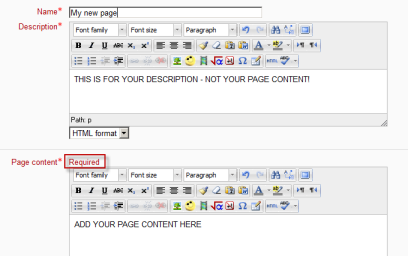
How do I make my page open in a pop-up?
An administrator can enable page resources to open in a pop-up by selecting the display option 'In pop-up' in Administration > Site administration > Plugins > Activity modules > Page.