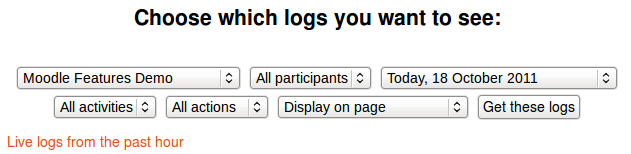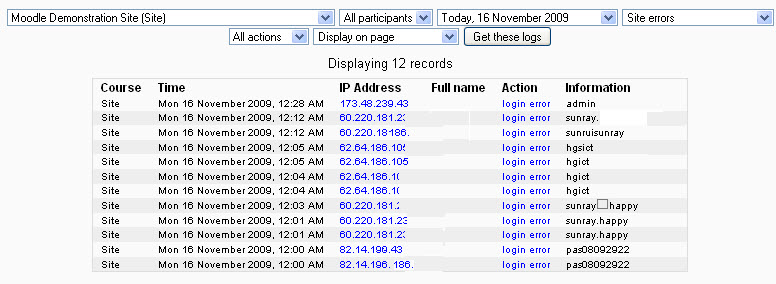Logs: Difference between revisions
No edit summary |
m (added link to spanish translation of page) |
||
| (6 intermediate revisions by 2 users not shown) | |||
| Line 4: | Line 4: | ||
==Logs of course activity== | ==Logs of course activity== | ||
A log of activity in the course may be generated by a teacher in '' | A log of activity in the course may be generated by a teacher in ''Administration> Course administration>Reports > Logs''. | ||
[[File:Logs.png]] | [[File:Logs.png]] | ||
| Line 14: | Line 14: | ||
You can choose to display the logs on a page or download them in text, ODS or Excel format. | You can choose to display the logs on a page or download them in text, ODS or Excel format. | ||
Note: The log report page contains active links enabling you to access a student's profile page or a particular page that the student was viewing. The IP address link provides an estimate of the student's location. | Note: The log report page contains active links enabling you to access a student's profile page or a particular page that the student was viewing. The IP address link provides an estimate of the student's location. | ||
==Logs of site activity== | ==Logs of site activity== | ||
| Line 20: | Line 20: | ||
A log of site activity may be generated by a site administrator in ''Settings > Site administration > Reports > Logs''. | A log of site activity may be generated by a site administrator in ''Settings > Site administration > Reports > Logs''. | ||
The log can display all activities, site news or site errors, such as failed login attempts. | The log can display all activities, site news or site errors, such as failed login attempts. | ||
''Note:'' In Moodle 2.4.2 onwards, the log also includes actions done at the category level, such as adding or deleting courses. | |||
[[File:Reports Site Site-Errors 1.jpg]] | [[File:Reports Site Site-Errors 1.jpg]] | ||
| Line 37: | Line 39: | ||
[[Category:Site administration]] | [[Category:Site administration]] | ||
[[de:Logdaten]] | [[de:Logdaten]] | ||
[[es:Bitácoras]] | |||
[[fr:Historiques]] | |||
Latest revision as of 14:37, 19 May 2013
Logs in Moodle are activity reports. Logs are available at site and course level.
Logs of course activity
A log of activity in the course may be generated by a teacher in Administration> Course administration>Reports > Logs.
To generate a log, select any combination of group, student, date, activity and actions, then click the "Get these logs" button.
You can see what pages the student accessed, the time and date they accessed it, the IP address they came from, and their actions (view, add, update, delete).
You can choose to display the logs on a page or download them in text, ODS or Excel format.
Note: The log report page contains active links enabling you to access a student's profile page or a particular page that the student was viewing. The IP address link provides an estimate of the student's location.
Logs of site activity
A log of site activity may be generated by a site administrator in Settings > Site administration > Reports > Logs.
The log can display all activities, site news or site errors, such as failed login attempts.
Note: In Moodle 2.4.2 onwards, the log also includes actions done at the category level, such as adding or deleting courses.
Live logs from the past hour
Live logs from the past hour (either for a course or for the site) are available via a link on the logs page.