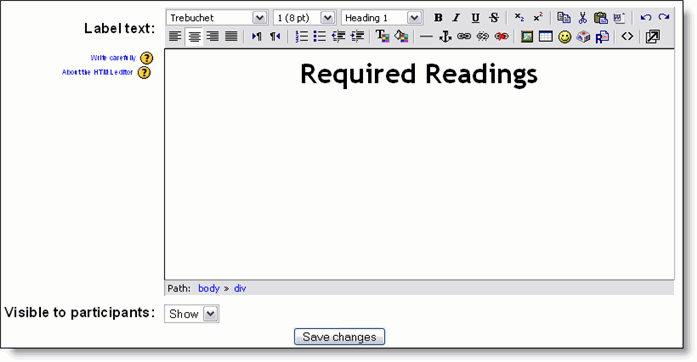Label: Difference between revisions
No edit summary |
|||
| Line 14: | Line 14: | ||
<br style="clear:both;"> | <br style="clear:both;"> | ||
== Use a label to | == Use a label to display an external web page within a label == | ||
An exciting possibility for labels allows external or internal pages to be displayed in the middle of the moodle screen (instead of just puttin a link to them. Information like a page of links (so that you aren't restricted to moodle's one link per line etc; search engines; other moodle pages etc etc | An exciting possibility for labels allows external or internal pages to be displayed in the middle of the moodle screen (instead of just puttin a link to them. Information like a page of links (so that you aren't restricted to moodle's one link per line etc; search engines; other moodle pages etc etc | ||
| Line 21: | Line 21: | ||
Add iFrame to list of allowed HTML commands by accessing moodle code directly | Add iFrame to list of allowed HTML commands by accessing moodle code directly | ||
Then: | Then: | ||
* Create a label | |||
* Display raw HTML code (use the editor button <> | |||
* Insert code like: <iframe width="100%" height="200" align="middle" src="http://www.google.com" border="0"></iframe> | |||
<iframe width="100%" height="200" align="middle" src="http://www.google.com" border="0"></iframe> | |||
==See also== | ==See also== | ||
Revision as of 00:08, 6 April 2006
When you are adding or editing a label, you have to fill in the following fields:
Label text
Visible to students - You can hide the resource from students by selecting "Hide" here. It is useful if you wouldn't like to make the activity available immediately.
Use a label to display an external web page within a label
An exciting possibility for labels allows external or internal pages to be displayed in the middle of the moodle screen (instead of just puttin a link to them. Information like a page of links (so that you aren't restricted to moodle's one link per line etc; search engines; other moodle pages etc etc
How: Add iFrame to list of allowed HTML commands by accessing moodle code directly Then:
- Create a label
- Display raw HTML code (use the editor button <>
- Insert code like: <iframe width="100%" height="200" align="middle" src="http://www.google.com" border="0"></iframe>