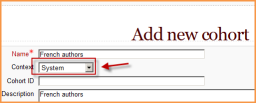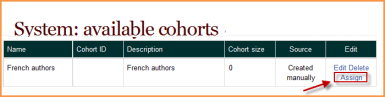Cohorts
From MoodleDocs
Cohorts, or site-wide groups, enable all members of a cohort to be enrolled in a course in one action, either manually or synchronised automatically.
Creating a cohort
To create a cohort manually:
- Access Settings > Site administration > Users > Accounts > Cohorts
- Click the Add button
- NOTE In the dropdown you can choose between making your cohort available throughout the site "system" or in a named category.
- Complete the details and save the changes.
- Follow the assign link opposite the cohort name in the list of available cohorts.
- Select potential users from the list then click the Add button.
To synchronise cohort members with course participants, the Cohort sync enrolment plugin should be enabled in Settings > Site administration > Plugins > Enrolments > Manage enrol plugins.
Uploading cohorts via CSV
- This feature is planned to be included in 2.2. See the tracker here: [[1]]