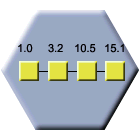Cognitive operator: Quantifying: Difference between revisions
(→Setup) |
|||
| Line 70: | Line 70: | ||
Teacher setup : | Teacher setup : | ||
*'''blindness: ''' | *'''blindness: ''' See [[Cognitive Factory Module]] for complete information about blindness and privacy behaviour. | ||
===Categorize GUI=== | ===Categorize GUI=== | ||
Latest revision as of 12:22, 16 February 2014
Operator
Complexity level
This is a level 2 complexity operator that requires two mental operations : First one is to define a global weighting of an item that is close to a global ordering activity, the second is to affect a specific weight, wich is a detailled decision that involved a neighbourhood examination and analysis (am i sufficiantly far or near this previous or next item).
Operations
Operation 1 : Assign quantified weights to "things"
Purpose
The final purpose of this operator is to extract from the weighted list some "packs of close or similar things", that is, use some neighbourhood radius to detect groups of things which weighting value is not so different (and might hide a pseudo-equivalence relation)
Applications
Direct Workflow
- Students are required to input (collectively) a set of ideas, against a defined requirement. The inputs should have some explicit or implicit quantifiable attribute that is the purpose of the exercice.
- Teacher setup the Quantifying operator and defines the neighbourhood distance
- Students rate the inputs : they can just report some external measurements the could collect on real expérimental field, or process an "estimation" and subjective weighting.
- Students analyse results of proximity on their results, or compare positionning of items with peers if accessible
- Students argue and conclude in report
- Teacher gives individual and/or collective feedback and grades
Reverse Workflow
Quantification exercice on a predefinite set of things
- Teacher presets some inputs with a defined idea os some quantification process
- Teacher setup the quantifier operator and makes requirement on how to quantify
- Students quantify items
- Students analyse answers and may argue in a side forum
- Students make report
- Teacher gives feedback and grades
Teacher evaluates student collective inputs
- Students are required to collectively input some things
- Teacher setup once done the quantifier operator and tells as requirement how he will quantify
- Teacher quantify items
- Students analyse answers (teacher answers) and may argue in a side forum. They can use their own process interface to contradict teacher's evaluation.
- Students make report complementarily arguing about their contradictions
- Teacher gives feedback and grades
Meta Workflow
Operator can be used to demonstrate relativity in the evaluation scales and weighting application. Another outcome is to demonstrate proximity effects that is the apparition of a neglectable difference between things that should lead to join them in the same equivalence class.
Implementation
Setup
- absolute order: The processing GUI will refuse same value for two distinct inputs.
- quantifier type: Choose for integer discrete valuation, float valuation, or valuation using a moodle scale
- can replay: the operator answers can be modified after first submission
- minimum value: set the lower bound of the valuation range
- maximum value: set the higher bound of the valuation range
- moodle scale: chooses the moodle scale that will provide the valuation values
Teacher setup :
- blindness: See Cognitive Factory Module for complete information about blindness and privacy behaviour.
Categorize GUI
Main operation consists in assigning values to inputs. Several GUI principles can be used.
- Integer data : DHTMLX sliders
- Floating point data : Text (number fomat) input boxes
- Moodle scales : Dropdown lists
Attention might be given to the scalability for long input lists. Usually the weighting should have been prepared before, offline or in previous excel sheets, so input GUi is mostly a registration from. Paged GUI will allow long lists to be splitted into smaller pages.
- Blind mode : Users can input their valuation for each input.
- Semi-blind mode: Users can see the number of quotes that fall into their own quote and around, regarding the neighbourhood radius. This gives an indication about how many peers do estimate "neer my own estimation". (providing an arithmetical average would not tell a lot). Peer calculations for a page are provided after the full answers have been given for the page.
- Full view mode: Same as above, but the result is given on value change. (Ajax refresh).
Display GUI
Display and results analysis have two main goals :
- Display an overview of the position of each input in the valuation range. Render order, relative proximity or distance, and
- Display the equivalence or pseudo-equivalent classes (relative to neighbourhood detection)
- Blind mode:
- If teacher has given answer, then compares participant's own result with teacher results.
- If teache has not given answer, just graph participant results, display for each number of answers in the neighbourhood, and also average position of all answers for each input (this might denote the difference between a local convergence of a minority and an average opinion)
- Semi-blind mode: In addition, display an overview (anonymized table table of all discrete answers)
- Full view mode: Display in addition a mean to compare participant answers to any (named) peer in the audience.