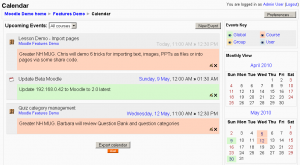Calendar: Difference between revisions
From MoodleDocs
Helen Foster (talk | contribs) (nav template change, category) |
Mary Cooch (talk | contribs) m (formatting) |
||
| (2 intermediate revisions by 2 users not shown) | |||
| Line 3: | Line 3: | ||
A calendar may be included in a course or the site [[Front page]] by adding a [[Calendar block]] or an [[Upcoming Events block]]. | A calendar may be included in a course or the site [[Front page]] by adding a [[Calendar block]] or an [[Upcoming Events block]]. | ||
{| | |||
|[[File:Calendar_full screen_1-9a.png|300px|thumb|Click to enlarge]] | |||
|} | |||
*[[Calendar settings]] | *[[Calendar settings]] | ||
*[[Using Calendar]] | *[[Using Calendar]] | ||
==See also== | ==See also== | ||
*[[Calendar FAQ]] | *[[Calendar FAQ]] | ||
*[http://www.youtube.com/watch?v=Rwst4lSNniw Video on using the Moodle calendar] | *[http://www.youtube.com/watch?v=Rwst4lSNniw Video on using the Moodle (version 1.9) calendar] | ||
[[Category:Calendar]] | [[Category:Calendar]] | ||
Latest revision as of 09:16, 27 June 2013
The calendar can display site, course, group and or user events in addition to assignment and quiz deadlines, chat times and other course events.
A calendar may be included in a course or the site Front page by adding a Calendar block or an Upcoming Events block.