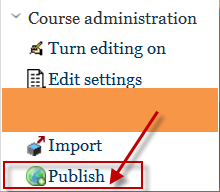Moodle.net FAQ
What is MOOCH?
MOOCH is the Moodle.org Open Community Hub - hub.moodle.org - a directory of courses for download or to enrol in.
How do we get onto MOOCH?
There are two ways to get onto MOOCH:
- EITHER go to hub.moodle.org
- OR ensure your Moodle site is registered with MOOCH in Settings > Site administration > Registration then add the Community finder block to courses on your site
How do we publish courses to MOOCH?
Managers (and any other users with the capability moodle/course:publish) can publish courses to MOOCH as follows:
- Go to Settings > Course administration > Publish
- Then choose whether you wish to your course to be available for people to enrol in or to download
See Publishing a course for more details.
Are there any criteria which courses must satisfy in order to be listed on MOOCH?
Yes, just a few! See the MOOCH Course approval criteria.
How long does it take for a course to be approved and visible on MOOCH?
We aim to check and approve courses within 48 hours, though it can sometimes take a little longer, so please be patient. Courses for download undergo a virus scan before being manually checked.
If you require your course to be approved urgently, please contact the MOOCH admin (MOOCH login required).