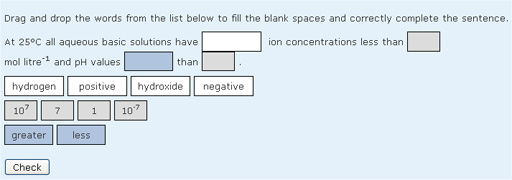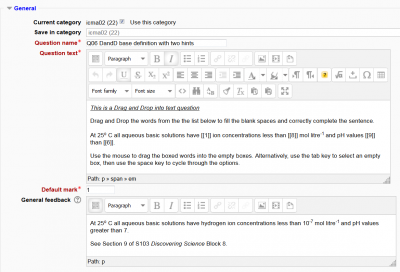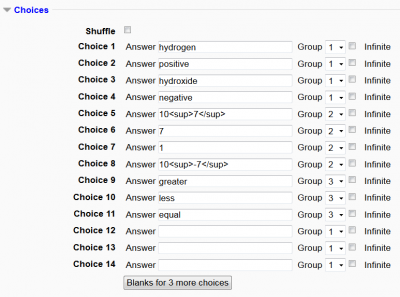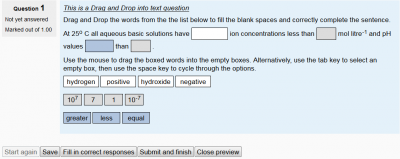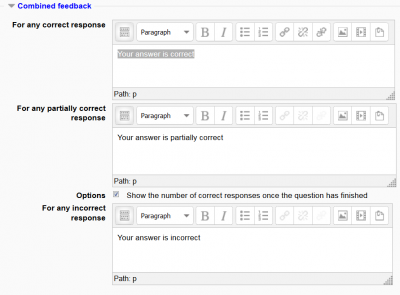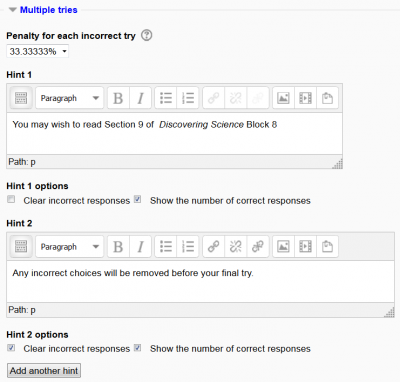Drag and drop into text: Difference between revisions
m (fixed typo in link to spanish translation of page) |
(copied from 2.8 Docs page) |
||
| (One intermediate revision by one other user not shown) | |||
| Line 3: | Line 3: | ||
[[File:danddqruntimem2.jpg]] | [[File:danddqruntimem2.jpg]] | ||
This is a question type created and maintained by the Open University. | This is a question type created and maintained by the [[:Category:Open University|Open University]]. | ||
==Moodle versions available== | |||
This question type is available for Moodle 2.1 to 2.8 from the [https://moodle.org/plugins/pluginversions.php?plugin=qtype_ddwtos Moodle plugins database]]. | |||
==General== | |||
[[File:OU drag and drop into text general.png|400px]] | |||
'''Question name''': A descriptive name is sensible. This name will not be shown to students. | |||
'''Question text''': You may use the full functionality of the editor to state the question. | |||
The Question text is written with two sets of square brackets <nowiki>'[[n]]' </nowiki> indicating the positioning of gaps and a number 'n' inside the brackets indicating the correct choice from a list which follows the question. | |||
It is allowed to place the drop zones in lists and tables. | |||
'''General feedback''': The Open University recommends that all questions should have this box completed with the correct answer and a fully worked explanation. The contents of this box will be shown to all students irrespective of whether their response was correct or incorrect. The Open University do not recommend that authors rely on using the machine generated 'Right answer' (from the interactive Computer Machine Assessment definition form). | |||
[[File:OU drag and drop into text choices.png|400px]] | |||
Limited formatting of text using <nowiki> <sub>, <sup>, <b>, <i>, <em> and <strong> </nowiki> is allowed. | |||
Choices that are within the same Group are colour coded and may only be dropped in a gap with the corresponding colour. | |||
Choices that are marked as 'infinite' may be used in multiple locations. | |||
It is not possible to have drag boxes containing multiple lines. If you want to drag long sentences - don't. Give each a label and drag the label. | |||
The resulting question when run in 'interactive with multiple tries' style looks as follows: | |||
[[File:OU drag and drop into text look at runtime.png|400px]] | |||
===Accessibility=== | |||
Drag and drop questions are keyboard accessible. Use the <tab> key to move between the gaps and the <space> key to cycle around the possible choices for each gap. | |||
===Scoring=== | |||
All gaps are weighted identically; in the above example each gap is worth 25% of the marks. Only gaps that are filled correctly gain marks. There is no negative marking of gaps that are filled incorrectly. | |||
[[File:OU drag and drop into text combined feedback.png|400px]] | |||
The display of Combined feedback is governed by the Specific feedback setting on the iCMA definition form. | |||
In interactive with multiple tries mode Combined feedback is shown after every try as well as when the question completes. | |||
The option ‘Show the number of correct responses’ is over-ridden in interactive with multiple tries mode by the same settings in the ‘Settings for multiple tries’ section of the editing form. | |||
[[File:OU drag and drop into text multiple tries.png|400px]] | |||
'''Penalty for each incorrect try''': The available mark is reduced by the penalty for second and subsequent tries. In the example above a correct answer at the second try will score 0.6666667 of the available marks and a correct answer at the third try will score 0.3333334 of the available marks. | |||
If the question is used in 'interactive with multiple tries' behaviour the marking is modified as follows: | |||
# The mark is reduced for each try by the penalty factor. | |||
# Allowance is made for when a correct choice is first chosen providing it remains chosen in subsequent tries. | |||
'''Hint''': You can complete as many of these boxes as you wish. If you wish to give the student three tries at a question you will need to provide two hints. At runtime when the hints are exhausted the question will finish and the student will be given the general feedback and the question score will be calculated. | |||
'''Clear incorrect responses''': When ‘Try again’ is clicked incorrect choices are cleared. | |||
'''Show the number of correct responses''': Include in the feedback a statement of how many choices are correct. | |||
== More documentation == | == More documentation == | ||
* See the [http://www.open.edu/openlearnworks/mod/oucontent/view.php?id=52747§ion=2.3.1 original page]] at the O U site. | |||
* More [http://www.open.edu/openlearnworks/course/view.php?id=1581 documentation is available] in the [http://www.open.edu/openlearnworks/mod/oucontent/view.php?id=52747 Open University's reference manual]. | |||
* Nice YouTube video clip: https://www.youtube.com/watch?v=ohoTEfiNGA4 | |||
== See also == | == See also == | ||
Latest revision as of 02:11, 22 November 2014
A drag and drop question type where missing words have to be dragged into gaps in a paragraph of text.
This is a question type created and maintained by the Open University.
Moodle versions available
This question type is available for Moodle 2.1 to 2.8 from the Moodle plugins database].
General
Question name: A descriptive name is sensible. This name will not be shown to students.
Question text: You may use the full functionality of the editor to state the question.
The Question text is written with two sets of square brackets '[[n]]' indicating the positioning of gaps and a number 'n' inside the brackets indicating the correct choice from a list which follows the question.
It is allowed to place the drop zones in lists and tables.
General feedback: The Open University recommends that all questions should have this box completed with the correct answer and a fully worked explanation. The contents of this box will be shown to all students irrespective of whether their response was correct or incorrect. The Open University do not recommend that authors rely on using the machine generated 'Right answer' (from the interactive Computer Machine Assessment definition form).
Limited formatting of text using <sub>, <sup>, <b>, <i>, <em> and <strong> is allowed.
Choices that are within the same Group are colour coded and may only be dropped in a gap with the corresponding colour.
Choices that are marked as 'infinite' may be used in multiple locations.
It is not possible to have drag boxes containing multiple lines. If you want to drag long sentences - don't. Give each a label and drag the label.
The resulting question when run in 'interactive with multiple tries' style looks as follows:
Accessibility
Drag and drop questions are keyboard accessible. Use the <tab> key to move between the gaps and the <space> key to cycle around the possible choices for each gap.
Scoring
All gaps are weighted identically; in the above example each gap is worth 25% of the marks. Only gaps that are filled correctly gain marks. There is no negative marking of gaps that are filled incorrectly.
The display of Combined feedback is governed by the Specific feedback setting on the iCMA definition form.
In interactive with multiple tries mode Combined feedback is shown after every try as well as when the question completes.
The option ‘Show the number of correct responses’ is over-ridden in interactive with multiple tries mode by the same settings in the ‘Settings for multiple tries’ section of the editing form.
Penalty for each incorrect try: The available mark is reduced by the penalty for second and subsequent tries. In the example above a correct answer at the second try will score 0.6666667 of the available marks and a correct answer at the third try will score 0.3333334 of the available marks.
If the question is used in 'interactive with multiple tries' behaviour the marking is modified as follows:
- The mark is reduced for each try by the penalty factor.
- Allowance is made for when a correct choice is first chosen providing it remains chosen in subsequent tries.
Hint: You can complete as many of these boxes as you wish. If you wish to give the student three tries at a question you will need to provide two hints. At runtime when the hints are exhausted the question will finish and the student will be given the general feedback and the question score will be calculated.
Clear incorrect responses: When ‘Try again’ is clicked incorrect choices are cleared.
Show the number of correct responses: Include in the feedback a statement of how many choices are correct.
More documentation
- See the original page] at the O U site.
- More documentation is available in the Open University's reference manual.
- Nice YouTube video clip: https://www.youtube.com/watch?v=ohoTEfiNGA4