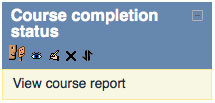Course completion status block: Difference between revisions
From MoodleDocs
- Managing blocks
- Block settings
- Activities
- Admin bookmarks
- Blog menu
- Blog tags
- Calendar
- Comments
- Community finder
- Course completion status
- Course overview
- Course/site summary
- Courses
- Feedback
- Flickr
- HTML
- Latest news
- Login
- Logged in user
- Main menu
- Mentees
- Messages
- My private files
- Navigation
- Network servers
- Online users
- People
- Quiz results
- Random glossary entry
- Recent activity
- Recent blog entries
- Remote RSS feeds
- Search forums
- Section links
- Self completion
- Settings
- Social activities
- Tags
- Upcoming events
- Youtube
- Blocks FAQ
Helen Foster (talk | contribs) m (blocks template, removing category) |
Mary Cooch (talk | contribs) (relocated screenshots) |
||
| Line 1: | Line 1: | ||
{{Blocks}} | {{Blocks}}The course completion status block reports on the completion status of your courses. This is what the student sees: | ||
Note: The course completion status block will only appear if completion tracking criteria are set in ''Settings > Course administration > Completion tracking''. | [[File:CompletionBlock_Complete_Student.jpg]] | ||
Note: The course completion status block will only appear if completion tracking criteria are set in ''Settings > Course administration > Completion tracking''. This is what the teacher sees: | |||
[[File:CompletionBlock_Complete_Teacher.jpg]] | |||
==See also== | ==See also== | ||
Revision as of 12:24, 30 September 2011
The course completion status block reports on the completion status of your courses. This is what the student sees:
Note: The course completion status block will only appear if completion tracking criteria are set in Settings > Course administration > Completion tracking. This is what the teacher sees: