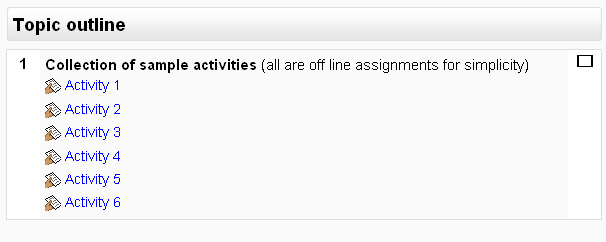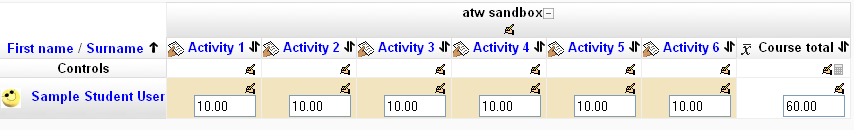experimental: gb tutorial: Difference between revisions
A. T. Wyatt (talk | contribs) |
A. T. Wyatt (talk | contribs) |
||
| Line 1: | Line 1: | ||
Experimenting with the Gradebook. | Experimenting with the Gradebook. | ||
==Case 1: Brand new course, no existing assignments or categories.== | ==Case 1: Brand new course, no existing assignments or categories. Sum of points grading== | ||
This case is beginning with a brand new course. Since there is no previous content, no graded categories or assignments have been carried over from a previous version of the course. | This case is beginning with a brand new course. Since there is no previous content, no graded categories or assignments have been carried over from a previous version of the course. | ||
| Line 11: | Line 11: | ||
[[Image:Course_view_6_assignments.png|Initial course view with 6 assignments]] | [[Image:Course_view_6_assignments.png|Initial course view with 6 assignments]] | ||
At this point, the assignments have not been categorized in the gradebook. A sample student has been given 10 points for each assignment. These points were entered manually by going to the gradebook, turning editing on, and the integer 10 entered in each assignment cell. | At this point, the assignments have not been categorized in the gradebook. A sample student has been given 10 points for each assignment. These points were entered manually by going to the gradebook, turning editing on, and the integer 10 entered in each assignment cell. | ||
[[Image:No_cat_simple_weighted.png|6 assignments, no categories, simple weighted mean]] | [[Image:No_cat_simple_weighted.png|6 assignments, no categories, simple weighted mean]] | ||
The default setting for grade categories is "simple weighted mean.". Since we are interested in getting a total number of points at the end of the course and dividing the number earned by the number possible, we will need to change this setting. | |||
Revision as of 22:34, 9 September 2008
Experimenting with the Gradebook.
Case 1: Brand new course, no existing assignments or categories. Sum of points grading
This case is beginning with a brand new course. Since there is no previous content, no graded categories or assignments have been carried over from a previous version of the course.
We start with the creation of 6 off-line assignments. These could be any type of assignment, of course, but for the sake of example we will take the simplest.
This is what the course looks like.
At this point, the assignments have not been categorized in the gradebook. A sample student has been given 10 points for each assignment. These points were entered manually by going to the gradebook, turning editing on, and the integer 10 entered in each assignment cell.
The default setting for grade categories is "simple weighted mean.". Since we are interested in getting a total number of points at the end of the course and dividing the number earned by the number possible, we will need to change this setting.