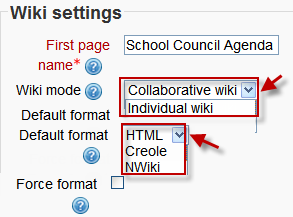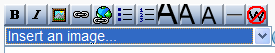Wiki settings: Difference between revisions
(start of edit) |
(Unit 1 - Observing children - Using Anecdotal records) |
||
| (61 intermediate revisions by 22 users not shown) | |||
| Line 1: | Line 1: | ||
{{Wiki}} | {{Wiki}} | ||
==Adding a wiki | ==Adding a wiki== | ||
*With the editing turned on, in the section you wish to add your wiki, click the "Add an activity or resource" link (or, if not present, the "Add an activity" drop down menu )and choose ''Wiki''. | |||
*This will take you to the wiki settings page titled "Adding a new wiki". | |||
*In an existing wiki, the wiki settings can be found in ''Settings > Wiki administration > Edit settings''. | |||
== | ==Wiki administration settings== | ||
Peters : Wiki -Unit 1- Observing children- Using Anecdotal Records | |||
Child's Name: David Flower | |||
Page: 5years | |||
Date: 28th January 2016 | |||
Time: 10:15 am - 10: 30am | |||
Place: Star Primary School ( Kindergarten) | |||
Context of event: Before and During a lesson on capacity | |||
Observer: Keisha Peters | |||
Before the lesson started David was out of his seat. He hit and spat on another child displaying unacceptable behavior in the classroom. The teacher called him and told him to stand in the corner because he was being disrespectful to the other student. | |||
[[ | The teacher started the lesson and was reviewing the previous lesson on mass. She asked a question comparing a book and cotton on a balance/ shop scale. David, standing in the corner, replied, " the book is light but the cotton is lighter." The teacher smiled at David, saying very good David you are thinking. Then she asked him to sit. During the lesson on capacity, as the teacher poured the jar of water into the container, David shouted from his seat, "it looks like a waterfall!" Then the teacher asked the question what do you see happened here, David shouted "the container is full!" The teacher again replied very good! David smiled and began boasting saying, I got the answer. As the teacher was about to make another illustration, David slapped the little girl who was sitting next to him. | ||
[[ | |||
Comments: David is lacking skills emotionally. He likes to hit others, wanting attention. However, he also displayed good listening and cognitive skills as he participated in answering questions, observant and good at comparing. He was also full of confidence when answering these questions. From this observation the teacher can develop activities for helping David to develop his emotional skills and to practice self-control. | |||
===Wiki description=== | |||
*Explain the purpose of your wiki here. (This description may or may not be compulsory depending on your admin's settings.) | |||
====Display description on course page==== | |||
If this box is checked, then the description you added above will appear with the wiki link on the course page. | |||
[[File:wikisettings.png]] | |||
===First page name=== | |||
*The name you add here will form the first page of your new wiki. | |||
'''Note''': If you don't change the default wording "First page name", then the first page of your wiki will be called "First page name" (which is a bit silly!) There are tracker issues relating to leaving the first page name field blank MDL-32797 and allowing it to be changed later: MDL-6488 | |||
===Wiki mode=== | |||
*Choose between "Individual wiki" where each student gets their own, or "Collaborative wiki" where students work together on a single wiki. | |||
===Default format=== | |||
*Set the default type of editing your wiki will use. Chooose from | |||
**HTML - editing using the normal text editor | |||
**Creole - a popular wiki editing language. If this is selected, a small editing toolbar will appear. | |||
[[File:creolenwiki.png]] | |||
**NWiki - a wiki editing language used in the contributed NWiki module. | |||
===Force format=== | |||
If you check this box then students cannot choose their own method of editing the wiki. | |||
===Common module settings=== | |||
The [[Common module settings]] section appears in many modules besides wiki. It sets [[Groups]] interactions levels and the ID number. | |||
===Restrict access settings=== | |||
The [[Restrict_access_settings|Restrict access]] area becomes visible in Moodle activities and resource settings if [[Conditional_activities|Conditional Activities]] have been enabled. | |||
==Locally assigned roles== | |||
In ''Settings > Wiki administration > Locally assigned roles'' selected users can be given additional roles in the activity. | |||
==Wiki permissions== | |||
Role permissions for the activity can be changed in ''Settings > Wiki administration > Permissions''. | |||
[[fr:Ajouter/modifier un wiki]] | [[fr:Ajouter/modifier un wiki]] | ||
[[de:Wiki anlegen]] | |||
[[ja:Wikiを追加/編集する]] | |||
Latest revision as of 23:57, 4 February 2016
Adding a wiki
- With the editing turned on, in the section you wish to add your wiki, click the "Add an activity or resource" link (or, if not present, the "Add an activity" drop down menu )and choose Wiki.
- This will take you to the wiki settings page titled "Adding a new wiki".
- In an existing wiki, the wiki settings can be found in Settings > Wiki administration > Edit settings.
Wiki administration settings
Peters : Wiki -Unit 1- Observing children- Using Anecdotal Records
Child's Name: David Flower
Page: 5years
Date: 28th January 2016
Time: 10:15 am - 10: 30am
Place: Star Primary School ( Kindergarten)
Context of event: Before and During a lesson on capacity
Observer: Keisha Peters
Before the lesson started David was out of his seat. He hit and spat on another child displaying unacceptable behavior in the classroom. The teacher called him and told him to stand in the corner because he was being disrespectful to the other student.
The teacher started the lesson and was reviewing the previous lesson on mass. She asked a question comparing a book and cotton on a balance/ shop scale. David, standing in the corner, replied, " the book is light but the cotton is lighter." The teacher smiled at David, saying very good David you are thinking. Then she asked him to sit. During the lesson on capacity, as the teacher poured the jar of water into the container, David shouted from his seat, "it looks like a waterfall!" Then the teacher asked the question what do you see happened here, David shouted "the container is full!" The teacher again replied very good! David smiled and began boasting saying, I got the answer. As the teacher was about to make another illustration, David slapped the little girl who was sitting next to him.
Comments: David is lacking skills emotionally. He likes to hit others, wanting attention. However, he also displayed good listening and cognitive skills as he participated in answering questions, observant and good at comparing. He was also full of confidence when answering these questions. From this observation the teacher can develop activities for helping David to develop his emotional skills and to practice self-control.
Wiki description
- Explain the purpose of your wiki here. (This description may or may not be compulsory depending on your admin's settings.)
Display description on course page
If this box is checked, then the description you added above will appear with the wiki link on the course page.
First page name
- The name you add here will form the first page of your new wiki.
Note: If you don't change the default wording "First page name", then the first page of your wiki will be called "First page name" (which is a bit silly!) There are tracker issues relating to leaving the first page name field blank MDL-32797 and allowing it to be changed later: MDL-6488
Wiki mode
- Choose between "Individual wiki" where each student gets their own, or "Collaborative wiki" where students work together on a single wiki.
Default format
- Set the default type of editing your wiki will use. Chooose from
- HTML - editing using the normal text editor
- Creole - a popular wiki editing language. If this is selected, a small editing toolbar will appear.
- NWiki - a wiki editing language used in the contributed NWiki module.
Force format
If you check this box then students cannot choose their own method of editing the wiki.
Common module settings
The Common module settings section appears in many modules besides wiki. It sets Groups interactions levels and the ID number.
Restrict access settings
The Restrict access area becomes visible in Moodle activities and resource settings if Conditional Activities have been enabled.
Locally assigned roles
In Settings > Wiki administration > Locally assigned roles selected users can be given additional roles in the activity.
Wiki permissions
Role permissions for the activity can be changed in Settings > Wiki administration > Permissions.