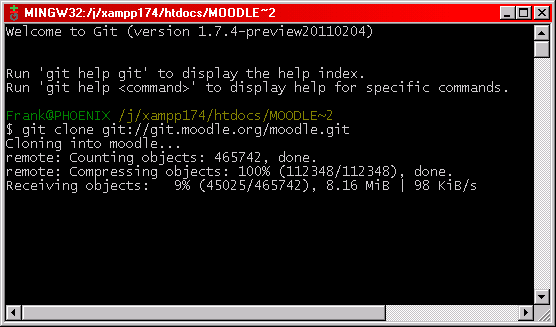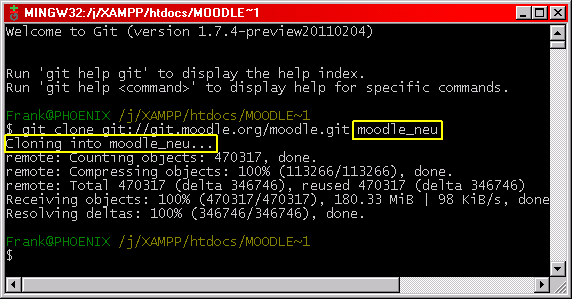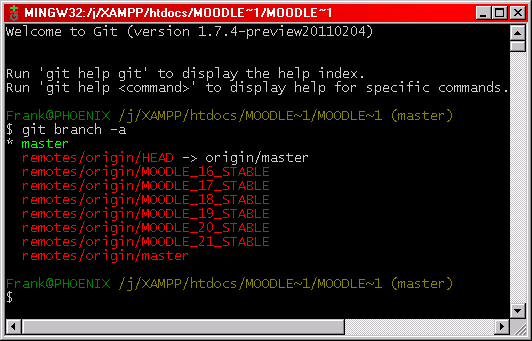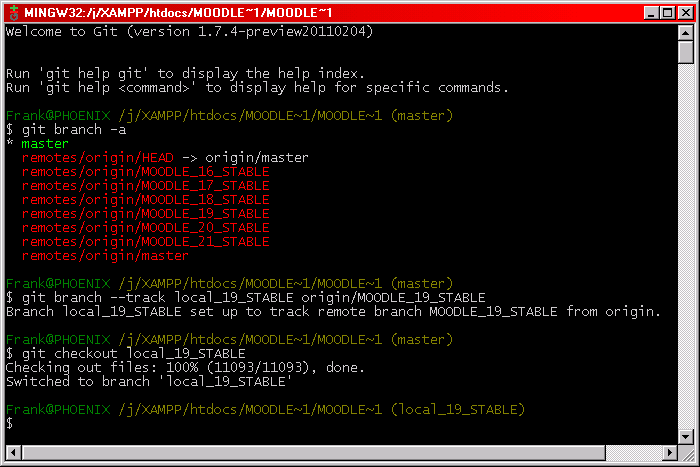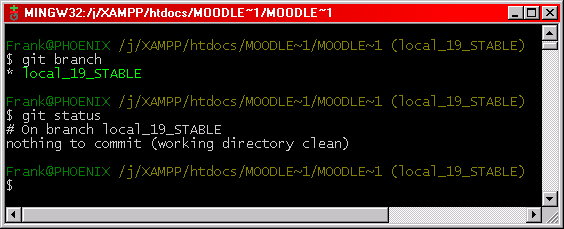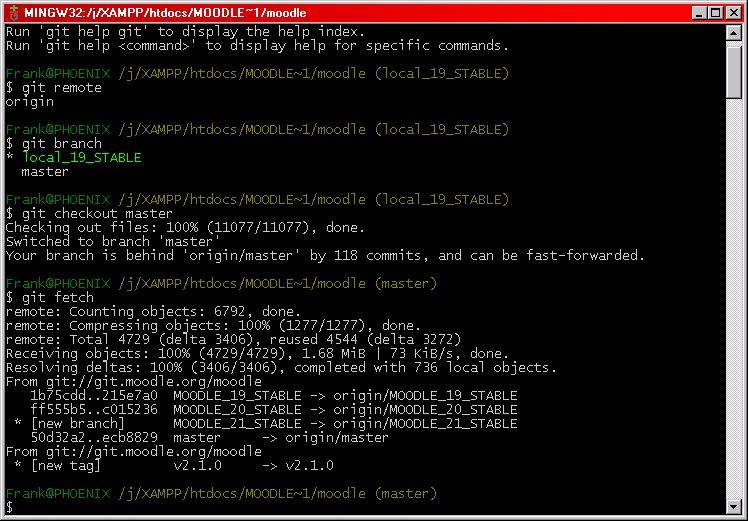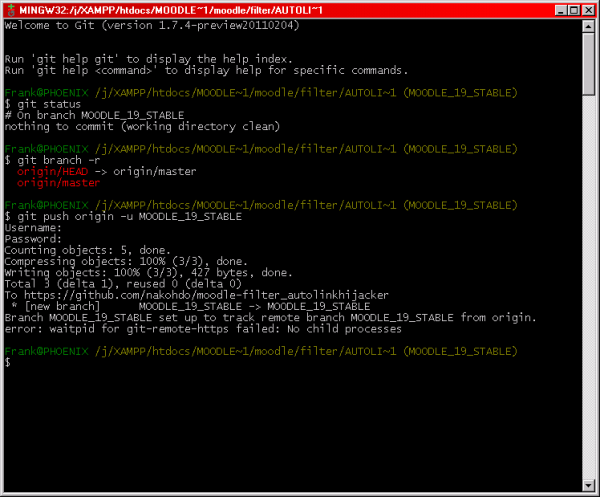Frank Ralf (talk | contribs) |
Frank Ralf (talk | contribs) |
||
| Line 14: | Line 14: | ||
[[File:Git checkout MOODLE 19 STABLE.png]] | [[File:Git checkout MOODLE 19 STABLE.png]] | ||
== Deleting master branch == | |||
Don't know whether this is a good idea but I accidentally messed up my local Moodle 1.9 master branch by fetching Moodle 2.1 on top of it ... | Don't know whether this is a good idea but I accidentally messed up my local Moodle 1.9 master branch by fetching Moodle 2.1 on top of it ... | ||
[[File:Git delete master branch.png]] | |||
[[File:Git | That's the result: | ||
[[File:Git only local branch left.png]] | |||
== Updating your Moodle installation == | == Updating your Moodle installation == | ||
Revision as of 13:49, 19 July 2011
Cloning Moodle to your local installation
- See Git for Administrators, the following screenshots illustrate the steps described there.
Cloning to a new folder
Moodle branches
Checkout
Deleting master branch
Don't know whether this is a good idea but I accidentally messed up my local Moodle 1.9 master branch by fetching Moodle 2.1 on top of it ...
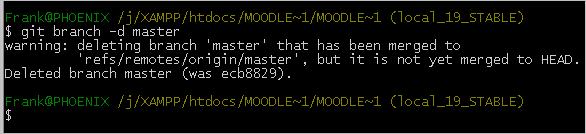
Updating your Moodle installation
git fetch
Maintaining your own contributed code
Setting up a remote repository on GitHub
See the instructions at:
Cloning the remote GitHub repository to your local Moodle installation
- Change to the parent folder for your plug-in
- Clone the repository:
git clone https://nakohdo@GitHub.com/nakohdo/moodle-filter_autolinkhijacker.git - Rename the folder to your plug-in's name
- Open Git Bash in that folder
Creating a local branch
- Open Git Bash in the plug-in folder
- Create new branch:
git branch MOODLE_19_STABLE - Change to the new branch:
git checkout MOODLE_19_STABLE- Both steps in one:
git checkout -b MOODLE_19_STABLE
- Both steps in one:
Creating a remote branch
Note: It might be better using "remote" first to create the remote branch. And usually it's best if both branches have the same name. --Frank Ralf 12:59, 18 July 2011 (WST)
- Change to the correct local branch
git push origin -u MOODLE_19_STABLE- Using different names for local and remote branch:
$ git push origin local_19_STABLE:MOODLE_19_STABLE
- Using different names for local and remote branch:
Deleting a remote branch
$ git push origin :testbranch
http://stackoverflow.com/questions/2003505/how-do-i-delete-a-git-branch-both-locally-and-in-github
See also
- Moodle forum discussions
- GIT help needed
- Best way to manage CONTRIB code with GIT
- Handy Git tip for tracking 3rd-party modules and plugins
- Moodle Git repositories
- External resources