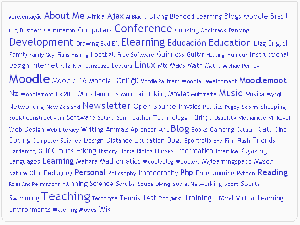Tags block: Difference between revisions
From MoodleDocs
m (French link) |
No edit summary |
||
| Line 15: | Line 15: | ||
[[fr:Bloc Tags]] | [[fr:Bloc Tags]] | ||
[[de:Schlagworte (Block)]] | |||
Revision as of 16:19, 26 January 2009
A very effective way of viewing all tags is in a tags block, or "tag cloud".
A unique feature of tag clouds are that the size of each tag is related to the amount of items associated with it. The larger the tag, the more items associated with it.
Adding a tags block to a course page
- Click the "Turn editing on" button.
- Select tags from the Add blocks menu.
- If appropriate, move the tags block up and/or left, using the arrow icons under the block title.
The tags block may be configured via the edit icon in the block header.