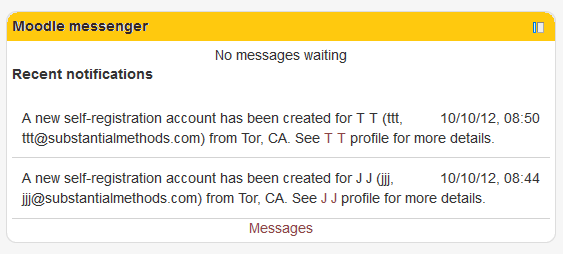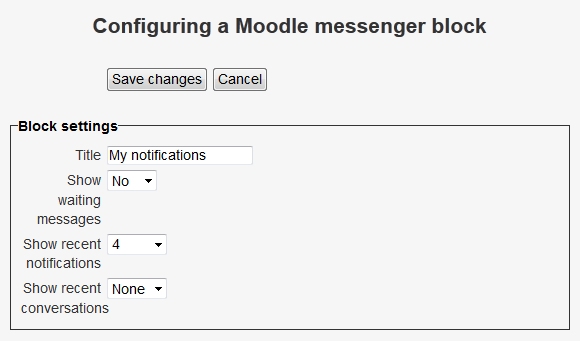Moossenger block: Difference between revisions
From MoodleDocs
(Created page with "{{Infobox plugin |type = Blocks |entry = http://moodle.org/plugins/view.php?plugin=block_moossenger |tracker = |discussion = |maintainer = Itamar Tzadok ...") |
No edit summary |
||
| Line 6: | Line 6: | ||
|maintainer = [[User:Itamar Tzadok|Itamar Tzadok]] | |maintainer = [[User:Itamar Tzadok|Itamar Tzadok]] | ||
}} | }} | ||
The moossenger block is an enhancement of the standard messages block that allows for displaying recent notifications/conversation in the block. This may be useful for admins/managers in their My Moode dashboard or even on a course page. | The moossenger block is an enhancement of the standard messages block that allows for displaying recent notifications/conversation in the block. This may be useful for admins/managers in their My Moode dashboard or even on a course page. | ||
Latest revision as of 20:07, 10 October 2012
| Moossenger block | |
|---|---|
| Type | Blocks |
| Downloads | http://moodle.org/plugins/view.php?plugin=block_moossenger |
| Issues | |
| Discussion | |
| Maintainer(s) | Itamar Tzadok |
The moossenger block is an enhancement of the standard messages block that allows for displaying recent notifications/conversation in the block. This may be useful for admins/managers in their My Moode dashboard or even on a course page.
Features
Installation
Git clone
- Type the following command in the root of your Moodle install: git clone git://github.com/itamart/moodle-block_moossenger.git block/moossenger
- Add /block/moossenger to your .git/info/exclude.
- Visit http://yoursite.com/admin to finish the installation.
Download
- Download zip from: https://github.com/itamart/moodle-block_moossenger/zipball/master or http://moodle.org/plugins/pluginversions.php?plugin=block_moossenger
- Unzip into the 'blocks' subfolder of your Moodle install.
- Rename the new folder to moossenger.
- Visit http://yoursite.com/admin to finish the installation.
Configuration
- Title:
- Show waiting messages:
- Show recent notifications:
- Show recent conversations: