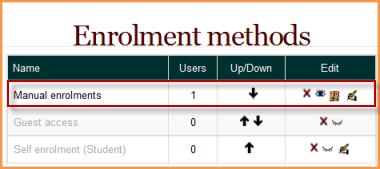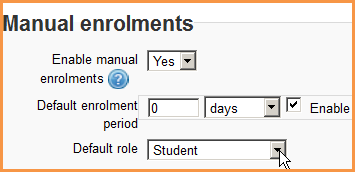Manual enrolment: Difference between revisions
From MoodleDocs
Mary Cooch (talk | contribs) (testing!!!) |
m (→Checking you have manual enrolment in your course: Fixed Typo) |
||
| (9 intermediate revisions by 4 users not shown) | |||
| Line 1: | Line 1: | ||
{{ | {{Enrolment}} | ||
The manual enrolments plugin allows users to be enrolled manually via a link in the course administration settings. The plugin has to be enabled by the site administrator (see [[Enrolment plugins]]) and should normally be enabled as certain other enrolment plugins, such as self enrolment, require it. | |||
==Course settings== | |||
===Checking you have manual enrolment in your course=== | |||
*In a course, go to ''Settings > Course administration > Users > Enrolment methods'' | |||
*Make sure Manual enrolments has its "eye" opened: | |||
[[File:Manualenrolments.png]] | |||
===Editing the manual enrolment method=== | |||
Managers (and any other users with the capability [[Capabilities/enrol/manual:config|enrol/manual:config]]) can edit the manual enrolment method in the course and set the default enrolment period and default role in ''Settings > Course administration > Users > Enrolment methods''. | |||
[[File:Defaultenrolmentperiod.png]] | |||
==Admin settings== | |||
*Default settings for manual enrolment in courses may be specified in ''Settings>Site administration>plugins>enrolments>Manual enrolments''. These are: | |||
**Add instance to new courses- if this is enabled, then whenever a new course is created, manual enrolments will automatically be enabled | |||
**Enable manual enrolments - this makes this plugin available throughout Moodle and it is advisable to do this. | |||
**Default enrolment period - this sets the default length of enrolment (in seconds) and may be altered by a teacher in a course. | |||
**Default role - this sets the default role, which is normally student but may be altered by a teacher in a course. | |||
==Manual enrolment capabilities== | |||
*[[Capabilities/enrol/manual:config|Configure manual enrol instances]] | |||
*[[Capabilities/enrol/manual:enrol|Enrol users]] | |||
*[[Capabilities/enrol/manual:manage|Manage user enrolments]] | |||
*[[Capabilities/enrol/manual:unenrol|Unenrol users from the course]] | |||
*[[Capabilities/enrol/manual:unenrolself|Unenrol self from the course]] | |||
==See also== | |||
* [[Enrolled users]] including option to manually enrol a user in the course | |||
[[de:Manuelle Einschreibung]] | |||
[[ja:手動登録]] | |||
Latest revision as of 00:15, 10 October 2012
The manual enrolments plugin allows users to be enrolled manually via a link in the course administration settings. The plugin has to be enabled by the site administrator (see Enrolment plugins) and should normally be enabled as certain other enrolment plugins, such as self enrolment, require it.
Course settings
Checking you have manual enrolment in your course
- In a course, go to Settings > Course administration > Users > Enrolment methods
- Make sure Manual enrolments has its "eye" opened:
Editing the manual enrolment method
Managers (and any other users with the capability enrol/manual:config) can edit the manual enrolment method in the course and set the default enrolment period and default role in Settings > Course administration > Users > Enrolment methods.
Admin settings
- Default settings for manual enrolment in courses may be specified in Settings>Site administration>plugins>enrolments>Manual enrolments. These are:
- Add instance to new courses- if this is enabled, then whenever a new course is created, manual enrolments will automatically be enabled
- Enable manual enrolments - this makes this plugin available throughout Moodle and it is advisable to do this.
- Default enrolment period - this sets the default length of enrolment (in seconds) and may be altered by a teacher in a course.
- Default role - this sets the default role, which is normally student but may be altered by a teacher in a course.
Manual enrolment capabilities
- Configure manual enrol instances
- Enrol users
- Manage user enrolments
- Unenrol users from the course
- Unenrol self from the course
See also
- Enrolled users including option to manually enrol a user in the course